In today’s rapidly evolving digital landscape, website security is more crucial than ever. Hackers and cyber threats have grown increasingly sophisticated, targeting websites to steal sensitive information, launch malware, or disrupt services. To protect your website from such threats, a robust defense mechanism is needed — and that’s where Web Application Firewalls (WAFs) come into play.
In this article, we’ll explore the top 10 Web Application Firewall providers, giving you an in-depth comparison of their features, costs, and overall effectiveness. Whether you’re a small business owner or managing a large enterprise, finding the right WAF solution is critical to protecting your website and ensuring peace of mind.
What Is a Web Application Firewall (WAF)?
A Web Application Firewall (WAF) is a security system that monitors, filters, and blocks incoming traffic to a website based on a set of predefined security rules. It acts as a shield between the web application and the internet, helping protect websites from cyber threats such as SQL injections, cross-site scripting (XSS), and Distributed Denial of Service (DDoS) attacks.
Unlike traditional firewalls that protect a network, WAFs focus specifically on web applications and the HTTP/HTTPS traffic. They analyze web requests and block any that appear malicious before they reach the server, ensuring your web application remains secure.
Importance of Web Application Firewalls
Web Application Firewalls have become essential for several reasons:
- Protection against common web vulnerabilities: WAFs mitigate attacks such as SQL injections, XSS, and DDoS that can cripple websites or leak sensitive data.
- Regulatory compliance: For organizations handling personal data, WAFs help meet compliance standards such as GDPR, HIPAA, and PCI-DSS.
- 24/7 monitoring: A WAF provides continuous protection, identifying and blocking threats in real-time.
- Cost-effective: Instead of having multiple layers of security products, a WAF centralizes protection for your web applications.
How Web Application Firewalls Work
A Web Application Firewall (WAF) is a specialized security solution designed to protect web applications by monitoring, filtering, and analyzing HTTP/HTTPS traffic between the user and the web application. Unlike traditional firewalls that focus on protecting the network layer, WAFs are specifically built to defend against threats targeting the application layer, which is often the most vulnerable part of a website. Here’s a detailed explanation of how WAFs operate to safeguard your web application from malicious attacks.
Traffic Filtering and Inspection
At the core of a WAF’s functionality is the ability to filter and inspect incoming and outgoing traffic to and from the web application. When a user requests access to a website, the request is sent to the server through HTTP/HTTPS protocols. Before the server processes this request, the WAF intercepts the traffic, examines it for any signs of malicious activity, and decides whether to allow, block, or challenge the request.
The WAF operates using predefined security rules or policies that dictate what kinds of requests are considered malicious. These rules can detect common web vulnerabilities such as:
- SQL Injection: A type of attack where an attacker injects malicious SQL code to manipulate a database, potentially accessing sensitive information.
- Cross-Site Scripting (XSS): A method where attackers inject malicious scripts into web pages, which are then executed by unsuspecting users.
- Cross-Site Request Forgery (CSRF): A type of attack where unauthorized commands are transmitted from a user that the web application trusts.
- File Inclusion Attacks: In which an attacker attempts to exploit vulnerabilities in a web application’s file handling mechanisms to execute remote code.
By monitoring for these attack patterns, WAFs can prevent cybercriminals from exploiting vulnerabilities and compromising the web application.
Signature-Based Detection
Many WAFs rely on signature-based detection, a method of identifying threats by comparing the incoming traffic to a database of known attack patterns or “signatures.” This method is highly effective in catching well-documented and recognized attacks, such as SQL injections and cross-site scripting, as these often follow identifiable patterns.
However, the effectiveness of signature-based detection depends on the continuous updating of the WAF’s signature database. Modern WAF providers frequently update their signature databases to keep pace with evolving threats, ensuring that new attack techniques are promptly detected and neutralized.
Behavioral and Anomaly Detection
While signature-based detection is excellent for catching known threats, it might not be sufficient to defend against newer, sophisticated attacks that do not follow conventional patterns. This is where behavioral analysis and anomaly detection come into play.
Behavioral detection works by establishing a baseline for normal web traffic behavior, such as the typical number of requests, response times, and data inputs that occur on a given website. If the WAF detects any unusual or unexpected behavior that deviates significantly from the norm—such as an unusually high number of login attempts or suspiciously structured queries—it can flag it as potentially malicious. This technique helps detect zero-day attacks, where there are no predefined signatures yet available.
Real-Time Monitoring and Logging
Web Application Firewalls provide real-time monitoring of all traffic flowing into and out of the web application. This means that administrators can keep track of every request and response, enabling them to detect suspicious activity and act quickly to mitigate any potential threats. Additionally, many WAFs provide comprehensive logging capabilities, which are essential for tracking security events over time, diagnosing vulnerabilities, and understanding attack patterns.
Logs typically include detailed information such as the source of the attack, the type of threat, the response of the WAF, and whether the attack was successfully blocked or if further actions were required. This information is critical for improving the overall security posture of the application and for complying with regulatory requirements, such as those outlined in the General Data Protection Regulation (GDPR) or the Payment Card Industry Data Security Standard (PCI DSS).
Blocking, Allowing, or Challenging Traffic
After the WAF has analyzed incoming traffic, it takes one of the following actions based on the predefined security rules:
- Blocking Malicious Traffic: If the WAF determines that the traffic is harmful, it will block the request entirely and prevent it from reaching the server. This is the most common response to known attacks.
- Allowing Legitimate Traffic: When the WAF concludes that the request is safe and legitimate, it forwards the traffic to the server for normal processing.
- Challenging Suspicious Traffic: In some cases, the WAF might not be certain whether the traffic is malicious or not, particularly when dealing with behavioral anomalies. In such cases, it can challenge the user by deploying mechanisms like CAPTCHA tests or two-factor authentication (2FA) to verify that the request is coming from a human and not an automated bot.
This layered response system ensures that harmful traffic is blocked, legitimate traffic is not slowed down or interrupted, and suspicious traffic is examined more closely to reduce false positives.
Rate Limiting and DDoS Protection
A Web Application Firewall often incorporates rate limiting to prevent Distributed Denial of Service (DDoS) attacks, which are designed to overwhelm a web server with excessive requests, effectively making the application inaccessible to legitimate users.
Rate limiting involves controlling the number of requests a particular user or IP address can make within a specific time period. If a user exceeds this limit, the WAF can temporarily block further requests from that user or throttle their connection speed to prevent further damage.
Some WAFs also feature DDoS mitigation services that automatically detect and absorb large volumes of traffic intended to disrupt web services. These services often involve rerouting traffic through a Content Delivery Network (CDN), which spreads the load across multiple servers and mitigates the impact on the original server.
Geolocation Filtering
Many WAFs offer geolocation filtering, allowing administrators to block traffic from specific countries or regions. This feature is particularly useful for businesses that do not serve customers in certain geographical areas or that wish to prevent known malicious traffic originating from specific regions.
Geolocation filtering can also serve as a proactive measure to prevent fraud and malicious activity, as some attackers operate from regions that are known to harbor cybercriminals.
Advanced Bot Mitigation
Bots can be useful, like search engine crawlers, but they can also be harmful, performing tasks like scraping sensitive data or launching automated attacks. WAFs often include bot mitigation features that can differentiate between legitimate bots and malicious ones. Advanced WAFs use machine learning to identify and block harmful bots that can evade simpler detection methods.
Cloud-Based vs. On-Premises WAFs
WAFs can be deployed in different environments, each offering unique advantages and limitations:
- Cloud-Based WAFs: These are hosted by third-party providers and are typically easy to set up and scale. Cloud-based WAFs are managed by the service provider, reducing the administrative burden on businesses. They are ideal for companies seeking a hassle-free solution with flexible pricing models that adjust to their traffic needs. Providers like Cloudflare and Sucuri offer robust cloud-based WAFs.
- On-Premises WAFs: These are installed directly on the business’s own servers or data centers. While offering more control and customization, on-premises WAFs require more management and maintenance. This option is often chosen by businesses with stringent compliance requirements or those that prefer to manage all aspects of their security infrastructure.
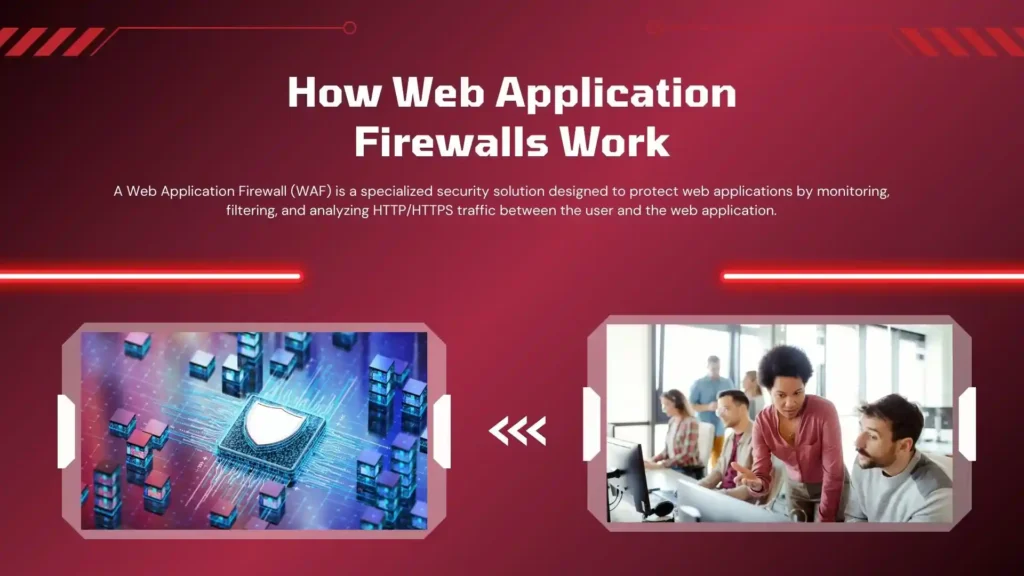
Layered Security for Web Applications
A Web Application Firewall is a critical part of a modern security infrastructure, providing proactive protection against a variety of web-based attacks. WAFs work by filtering and monitoring traffic, blocking malicious requests, and allowing legitimate interactions to pass through without interruption. By leveraging signature-based detection, behavioral analysis, rate limiting, and advanced bot mitigation, WAFs play an essential role in maintaining the integrity and security of web applications. Whether cloud-based or on-premises, a WAF provides businesses with the flexibility and control they need to safeguard their digital assets from evolving cyber threats.
Top 10 Web Application Firewall Providers
1. Sucuri
Overview and Features:
Sucuri is widely recognized as one of the top web application firewall providers. Known for its powerful firewall, malware detection, and performance optimization features, Sucuri provides comprehensive website protection. Their WAF integrates seamlessly with all major content management systems (CMS), such as WordPress, Joomla, and Magento.
- Features:
- Complete DDoS mitigation
- Malware detection and removal
- SSL support for secure transactions
- Multi-site protection for users with multiple websites
Why It’s the Best:
Sucuri stands out for its focus on website speed optimization while maintaining a strong security posture. With 24/7 support and excellent threat intelligence, Sucuri ensures websites stay safe, even during active attacks.
2. Cloudflare
Comparison of Offerings:
Cloudflare is another highly reputable WAF provider, offering a wide range of website security features. It operates at the edge, filtering malicious traffic before it even reaches your web server.
- Features:
- Global CDN for performance enhancement
- Advanced DDoS protection
- Web traffic analytics
- Free SSL certificate
Cloudflare’s ease of use and a free tier make it an excellent choice for startups, but its paid tiers offer premium security for larger enterprises.
3. AWS WAF
User Reviews and Ratings:
AWS WAF is a cloud-native firewall solution that provides excellent scalability and integration with other Amazon Web Services products.
- Features:
- Protects against SQL injections, cross-site scripting, and other vulnerabilities
- Customizable rulesets
- Pay-as-you-go pricing model
Users highly recommend AWS WAF for businesses already using AWS services, citing its seamless integration and flexible pricing.
4. Imperva
Imperva offers one of the most advanced WAF solutions on the market, specializing in both on-premises and cloud security.
- Features:
- Comprehensive bot protection
- Application-layer DDoS mitigation
- Automated attack detection using AI
- Built-in compliance reporting
Imperva’s WAF is perfect for enterprise-level protection, offering advanced threat detection with minimal latency.
5. Barracuda WAF
Barracuda is a trusted name in cybersecurity, and its WAF solution lives up to its reputation.
- Features:
- SSL offloading
- Granular control over web application traffic
- Built-in DDoS prevention
Customers often highlight Barracuda’s user-friendly dashboard and advanced reporting features.
6. Akamai Kona Site Defender
Akamai’s Kona Site Defender offers a strong layer of protection against cyber threats, leveraging Akamai’s global CDN network.
- Features:
- Superior DDoS mitigation
- Protection against bots and web vulnerabilities
- API security
Its large-scale CDN infrastructure ensures that performance is never compromised, even when handling massive volumes of traffic.
7. Fortinet FortiWeb
Fortinet FortiWeb provides a comprehensive suite of web application security tools tailored to enterprises.
- Features:
- Machine learning-based threat detection
- Data loss prevention (DLP)
- Advanced bot protection
Fortinet’s FortiWeb is often recommended for businesses seeking multi-layered security in both on-premises and cloud environments.
8. F5 Advanced WAF
F5’s Advanced WAF solution is designed for applications that require high availability and performance.
- Features:
- Layer 7 DDoS protection
- Bot defense
- Integration with API gateways
F5’s robust infrastructure and deep analytics make it a top choice for businesses with critical applications.
9. StackPath
StackPath’s WAF offers fast and effective protection through a user-friendly interface.
- Features:
- Real-time analytics
- DDoS protection
- Global CDN integration
It’s a cost-effective option for small to medium-sized businesses, offering robust security without sacrificing performance.
10. SiteLock TrueShield
SiteLock offers a comprehensive suite of tools to safeguard web applications from various cyber threats.
- Features:
- 24/7 monitoring and protection
- Protection against the OWASP top 10 vulnerabilities
- Simple setup with WordPress and other CMS platforms
Users commend SiteLock for its seamless installation process and effective protection.
Evaluating Web Application Firewall Costs
When evaluating the cost of a WAF, several factors must be considered.
Factors Influencing Cost
- Traffic volume: High-traffic websites will need more robust solutions.
- Features: Some WAFs come with additional features like SSL support, bot detection, and DDoS mitigation.
- Support and management: Fully managed services may come at a higher cost.
Cost vs. Benefits Analysis
When evaluating WAF providers, consider your business’s needs in terms of traffic, customization, and long-term scalability. Providers like Cloudflare and StackPath offer basic protection at an affordable price, while AWS WAF allows for flexible pricing based on traffic. For enterprises or high-traffic websites, Akamai Kona Site Defender, F5 Networks, and Imperva offer powerful security solutions, albeit at a higher cost.
Investing in a WAF is essential, but the choice ultimately depends on the level of protection needed and the specific security challenges faced by your business.
Budgeting for Web Application Firewall Protection
Budgeting for a WAF should include room for both initial setup and ongoing management fees. Many providers offer flexible pricing models, allowing businesses to scale as needed.
When selecting a Web Application Firewall (WAF), price is a significant factor for most businesses. While some WAF providers offer basic protection for free, others charge based on the level of security, traffic volume, and additional features. Below is a detailed comparison of pricing for the top WAF providers mentioned earlier. This table covers their starting prices, types of plans, and key features included at each price level to help you make an informed decision.
| Provider | Free Plan | Starting Price (Paid Plan) | Type of Plan | Key Features in Paid Plans |
|---|---|---|---|---|
| Sucuri | No | $9.99/month | Monthly/Annual | Full WAF protection, malware detection, DDoS protection, website performance optimization, CDN integration |
| Cloudflare | Yes (Free plan available) | $20/month (Pro Plan) | Monthly | Basic WAF protection, CDN, DDoS protection, image optimization, support for SSL |
| AWS WAF | No | Pay-as-you-go ($0.60 per 1M requests) | Pay-as-you-go | Rule-based pricing, global threat intelligence, integration with AWS services, highly customizable security rules |
| Imperva | No | Custom pricing (based on traffic and needs) | Monthly/Annual | Advanced WAF, API security, DDoS protection, bot mitigation, account takeover protection, threat intelligence |
| Akamai Kona Site Defender | No | Custom pricing (enterprise-focused) | Monthly/Annual | Comprehensive protection including DDoS, WAF, bot mitigation, API security, high-performance CDN |
| Fortinet FortiWeb | No | $2500/year (hardware appliance) | Annual | Full WAF, threat detection, SSL offloading, vulnerability protection, data loss prevention (on-premises hardware and virtual appliances) |
| Barracuda WAF | No | $119/month (cloud-based) | Monthly | WAF protection, DDoS, bot defense, API security, advanced threat protection |
| StackPath | No | $20/month | Monthly | Basic WAF, CDN, DDoS protection, customizable security rules |
| F5 Networks Advanced WAF | No | Custom pricing (enterprise level) | Monthly/Annual | Full web and API security, advanced bot protection, SSL visibility, behavioral analysis |
| SiteLock | No | $19.99/month | Monthly | Basic WAF, malware detection, DDoS protection, vulnerability patching, daily security scans |
Key Takeaways from the Table:
- Free vs. Paid Plans:
- Cloudflare offers a free tier with limited WAF protection, making it an excellent option for small businesses or personal projects that need basic protection without a budget.
- Other providers, such as Sucuri and SiteLock, offer relatively low starting prices with comprehensive protection, making them suitable for growing businesses.
- Pay-as-you-go Options:
- AWS WAF is unique in offering a fully customizable pay-as-you-go model. This is ideal for businesses with fluctuating traffic who don’t want to commit to a flat monthly fee.
- Enterprise-Level Pricing:
- Akamai Kona Site Defender, Imperva, and F5 Networks Advanced WAF provide enterprise-level solutions, with pricing that varies based on the size and security needs of the company. These are best for large businesses with complex security requirements.
- Hardware and Cloud-Based WAF:
- Providers like Fortinet FortiWeb offer both hardware appliances and cloud-based WAF solutions, making them a good choice for businesses looking to integrate on-premise security with cloud capabilities.
- Advanced Features:
- Barracuda and Imperva offer a range of advanced security features, such as bot mitigation and API security, which are increasingly important in modern web environments.
- F5 Networks stands out with its advanced behavioral analysis and SSL visibility, suitable for companies dealing with high-security risks or complex web environments.
Choosing the Right Web Application Firewall
Selecting the ideal Web Application Firewall (WAF) for your business is a crucial decision that can significantly impact your website’s security, performance, and overall user experience. With the growing number of cyber threats targeting web applications, it’s essential to choose a WAF that offers not only strong protection but also fits seamlessly into your existing infrastructure and aligns with your long-term goals. Here’s a detailed breakdown of how to choose the right Web Application Firewall for your business:
1. Assessing Your Business Needs
The first and most important step is to clearly define your business requirements. Different organizations have varying needs when it comes to web security, depending on factors such as the size of the business, the type of web applications being protected, the volume of traffic, and the sensitivity of data being processed. A small e-commerce store might need basic protection against common threats like SQL injection or cross-site scripting (XSS), while a large enterprise might require more advanced features such as API security, DDoS mitigation, and bot management.
Key questions to ask when assessing your business needs:
- What type of traffic do you handle? Sites that deal with sensitive customer data (e.g., financial information, healthcare records) need a WAF with strong encryption, data loss prevention, and robust threat intelligence.
- How much traffic do you receive? High-traffic websites or those prone to DDoS attacks may require advanced rate-limiting features and global content distribution networks (CDNs) to prevent downtime.
- What type of applications do you run? If your business relies heavily on APIs, you should choose a WAF that specifically addresses API security threats.
2. Integration With Existing Systems
A WAF must integrate smoothly with your existing security infrastructure and technology stack to ensure seamless operations. Consider how the WAF will work with your current web servers, load balancers, CDN, and other security tools like antivirus software and intrusion detection systems. Ideally, the WAF should complement these systems and not cause conflicts or slowdowns.
Integration considerations:
- Cloud-Based vs. On-Premises: If your organization is heavily cloud-based, you’ll want to choose a cloud-native WAF like Cloudflare or AWS WAF, which can easily integrate into your cloud infrastructure. For organizations with legacy systems or strict data control requirements, an on-premises WAF like Fortinet FortiWeb may be a better fit.
- Content Delivery Network (CDN): Some WAFs, like Sucuri and Cloudflare, come with built-in CDNs, which can improve website performance by caching content closer to your users. If you’re already using a third-party CDN, ensure the WAF integrates well with it.
3. Long-Term Support and Scalability
As your business grows, your security needs will evolve. The WAF you choose should be scalable to handle increasing traffic volumes, new types of cyber threats, and expanding business operations. Scalability is particularly important for rapidly growing businesses or those expecting seasonal traffic spikes, such as e-commerce sites during the holiday season.
Things to consider for long-term scalability:
- Auto-scaling: Does the WAF provider offer automatic scaling to handle sudden surges in traffic without compromising performance or security? Cloud-based WAFs like AWS WAF are ideal for auto-scaling, as they can dynamically adjust based on traffic patterns.
- Global Reach: If your business operates internationally, a WAF with a global network of servers, such as Akamai Kona Site Defender, can help reduce latency and provide protection no matter where your users are located.
- Vendor Support: Look for WAF providers that offer continuous updates and support. Cyber threats are constantly evolving, and your WAF must keep pace by regularly updating its threat intelligence and security rules.
4. Performance Impact
One potential drawback of deploying a WAF is the risk of slowing down your website due to the additional layer of traffic filtering. However, many modern WAFs are optimized to minimize latency and even improve website performance in some cases by leveraging built-in CDNs and caching mechanisms. Be sure to evaluate the WAF’s impact on your website’s speed and user experience.
Performance factors to consider:
- Latency: Choose a WAF with low-latency performance, especially if your website handles real-time transactions or provides a service that requires instant responses (e.g., online gaming or live streaming).
- Load Balancing: Some WAFs, like Imperva, offer load-balancing features to distribute traffic evenly across servers, preventing bottlenecks and ensuring your site remains fast even during peak traffic times.
- Content Optimization: WAFs with built-in CDNs, like Cloudflare or Sucuri, can cache content closer to your users and reduce load times, which can be especially beneficial for sites with a global audience.
5. Customization and Flexibility
Every business has unique security needs, so the ability to customize security rules is crucial. Some WAFs provide pre-configured rule sets, while others allow you to create custom rules tailored to your specific security requirements. If your website has custom-built applications or unique functionalities, you may need a WAF that provides a high level of customization.
Customization considerations:
- Custom Rule Sets: Solutions like AWS WAF and F5 Networks Advanced WAF offer advanced custom rule-building capabilities, allowing you to define specific conditions for blocking or allowing traffic based on your business’s unique needs.
- Automatic Updates vs. Manual Control: Some WAFs offer automated rule updates based on global threat intelligence, which is great for businesses that prefer a hands-off approach. However, others might prefer to manually fine-tune their security rules based on in-depth traffic analysis.
6. Threat Intelligence and Machine Learning
The best WAF providers use global threat intelligence and machine learning to identify and respond to emerging threats in real time. WAFs with AI-driven algorithms can automatically detect abnormal traffic patterns and mitigate potential attacks before they occur.
When evaluating threat intelligence capabilities:
- Global Threat Databases: Some WAFs, like Imperva and Cloudflare,
leverage extensive global threat databases, which constantly analyze attacks across different industries and geographies. This allows them to proactively update their security rules and protect against new threats before they impact your website.
- Machine Learning & AI: Advanced WAFs like F5 Networks Advanced WAF employ machine learning algorithms to monitor traffic behavior and detect anomalies that might indicate an attack. These WAFs can identify new, previously unknown threats and block them automatically.
- Real-Time Updates: Ensure the WAF you choose provides real-time threat updates. Cyber threats are constantly evolving, and your WAF needs to stay up-to-date to offer effective protection.
7. DDoS Mitigation and Bot Protection
Distributed Denial of Service (DDoS) attacks are one of the most common threats to web applications. A successful DDoS attack can overwhelm your servers, resulting in downtime, lost revenue, and reputational damage. Many WAF providers include DDoS mitigation as part of their service, but the level of protection can vary.
- Basic vs. Advanced DDoS Protection: Some WAFs offer basic DDoS protection for small-scale attacks, while others, like Akamai Kona Site Defender, provide advanced, always-on DDoS mitigation for large-scale or sophisticated attacks.
- Bot Management: Malicious bots are another major threat to web applications. They can scrape content, abuse APIs, and carry out brute-force attacks. Look for WAFs with robust bot protection features, such as Imperva and F5 Networks, which can identify and block malicious bots while allowing legitimate ones to pass through.
8. Regulatory Compliance
Many industries are subject to strict regulatory requirements for data protection, such as the GDPR in Europe or HIPAA in the healthcare industry. It’s important to choose a WAF that helps you meet these compliance standards by providing the necessary security controls and auditing capabilities.
Compliance features to look for:
- Data Encryption: Ensure the WAF offers SSL/TLS encryption to protect sensitive data in transit.
- Auditing and Logging: The WAF should provide detailed logging and reporting features that allow you to monitor security incidents and generate audit reports for regulatory compliance.
- Privacy Protections: Some WAFs, like Sucuri, are particularly strong in ensuring compliance with data privacy regulations by anonymizing sensitive data and following strict data protection protocols.
9. Cost Considerations
While security is a critical investment, cost remains an important factor for businesses of all sizes. The pricing models for WAFs can vary widely, ranging from free options for basic protection to high-end, enterprise-level solutions with custom pricing.
- Free and Low-Cost Options: Providers like Cloudflare offer a free tier, making it accessible for small businesses or personal projects. However, the free plans often come with limited features.
- Pay-As-You-Go: Some WAFs, like AWS WAF, operate on a pay-as-you-go model, allowing businesses to scale their costs based on usage. This is ideal for businesses with fluctuating traffic.
- Enterprise Pricing: Large enterprises may require custom solutions, like those offered by Akamai or Imperva, which come with higher price tags but offer advanced features and comprehensive protection.
10. Vendor Reputation and Support
Lastly, consider the vendor’s reputation and the level of support they provide. Choosing a well-established WAF provider with a strong track record of success can give you peace of mind that your web applications are in safe hands.
- Reputation: Look for reviews, case studies, and user feedback to gauge the provider’s reliability and effectiveness.
- Customer Support: Ensure the WAF provider offers 24/7 customer support, especially if your business operates globally. Some providers offer premium support plans with dedicated account managers and faster response times.
Table Comparison of Top 10 WAF Providers
| Provider | Key Features | DDoS Protection | CDN Integration | Price Model |
|---|---|---|---|---|
| Sucuri | Malware removal, speed optimization | Yes | No | Subscription-based |
| Cloudflare | Global CDN, free SSL | Yes | Yes | Freemium |
| AWS WAF | Customizable rulesets | Yes | Yes | Pay-as-you-go |
| Imperva | Bot protection, AI threat detection | Yes | No | Subscription-based |
| Barracuda | SSL offloading, DDoS prevention | Yes | No | Subscription-based |
| Akamai Kona | Superior CDN integration | Yes | Yes | Subscription-based |
| Fortinet FortiWeb | Machine learning-based detection | Yes | No | Subscription-based |
| F5 Advanced WAF | Bot defense, Layer 7 DDoS | Yes | No | Subscription-based |
| StackPath | Real-time analytics, CDN integration | Yes | Yes | Subscription-based |
| SiteLock | OWASP top 10 protection | Yes | No | Subscription-based |
Best Free Web Application Firewalls
For businesses, startups, or individuals seeking basic protection without significant investment, free Web Application Firewalls (WAFs) can be a great option. While they may not offer all the advanced features found in paid solutions, many free WAFs still provide solid security for small to medium-sized websites. Below, we’ll explore some of the best free WAF options available today.
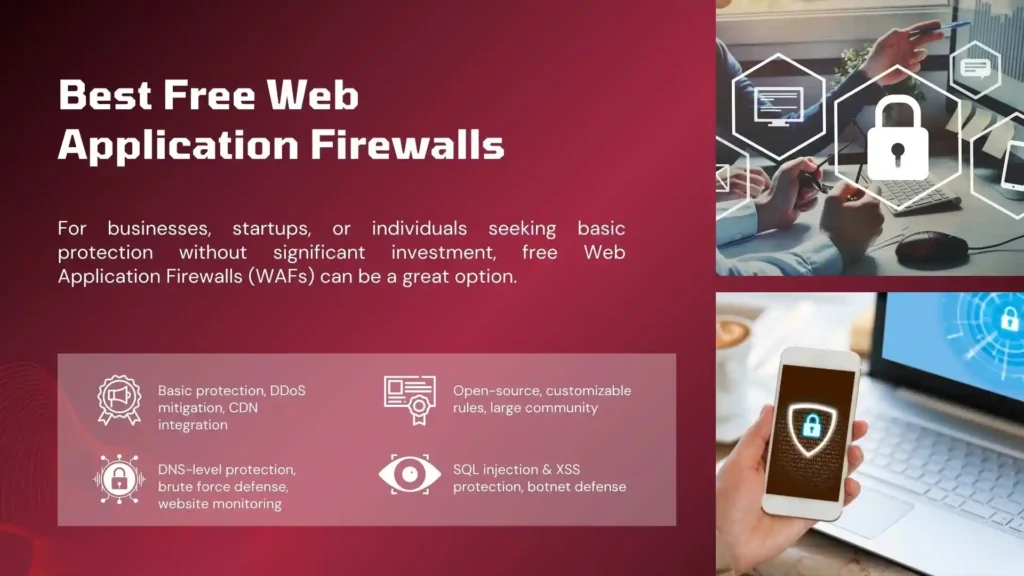
1. Cloudflare Free WAF
Cloudflare is one of the most popular and widely used providers offering a free version of its WAF. As part of Cloudflare’s free plan, users can benefit from basic security features such as protection against common threats like SQL injection and cross-site scripting (XSS). Here’s a breakdown of Cloudflare’s free WAF offering:
- Core Protection: Cloudflare’s free plan offers entry-level protection against some of the most common web-based attacks, including OWASP’s top 10 vulnerabilities.
- DDoS Protection: One of the standout features of Cloudflare’s free offering is its built-in Distributed Denial of Service (DDoS) protection. Although more advanced options are available on paid plans, the free version helps defend against smaller attacks.
- Content Delivery Network (CDN): In addition to security, Cloudflare also offers free CDN services, which helps speed up your website by caching content and distributing it globally.
While Cloudflare’s free plan provides essential WAF services, its paid tiers offer more extensive protection, making it ideal for users who may want to upgrade in the future.
2. ModSecurity
ModSecurity is an open-source WAF, originally developed as an Apache module but now compatible with other web servers like NGINX and IIS. It offers a high level of customizability, making it a popular choice for developers and those with technical expertise.
- Open-Source: Being open-source, ModSecurity is entirely free to use, allowing users to modify and customize it based on their specific needs.
- Detection Capabilities: ModSecurity focuses heavily on intrusion detection and prevention, monitoring HTTP traffic and offering a range of customizable rules to filter out malicious activity.
- Community Support: ModSecurity has a large, active community that regularly contributes new features and updates, ensuring that the software remains current with emerging threats.
While ModSecurity is a powerful tool, it does require technical know-how to implement and maintain. This makes it an ideal solution for tech-savvy users and businesses with dedicated IT teams.
3. Sucuri Free WAF (Basic DNS Firewall)
Sucuri is well known for its premium WAF offering, but they also provide a free tier known as the “Basic DNS Firewall.” While this service isn’t as feature-rich as the paid version, it offers fundamental protection for users looking to secure their websites at no cost.
- DNS-Level Filtering: The free version of Sucuri’s WAF operates at the DNS level, meaning that it can block malicious requests before they even reach your server.
- Basic Threat Protection: Sucuri’s free plan protects against the most common threats, including brute force attacks and bot traffic.
- Website Monitoring: Sucuri’s free WAF also includes basic monitoring features, allowing you to keep an eye on the health and security of your website.
The free version of Sucuri may be limited compared to its full offering, but it still provides essential protection for small websites and blogs.
4. AWS WAF Free Tier
Amazon Web Services (AWS) offers a powerful cloud-based WAF, and while it’s primarily a paid service, AWS provides a free tier that’s perfect for small businesses and new users.
- Pay-As-You-Go Pricing: AWS offers a free tier that includes 1 million web requests per month for the first 12 months. This gives you a chance to test the service without committing to a paid plan.
- Custom Rules: AWS WAF allows users to create custom rules to meet their specific security needs. These can include blocking specific IP addresses, filtering malicious traffic patterns, or preventing bot attacks.
- Seamless Integration: AWS WAF integrates easily with other AWS services, such as CloudFront and API Gateway, making it a strong choice for websites already using the AWS ecosystem.
The free tier is an excellent option for users looking to try out AWS WAF before deciding whether to commit to a paid version.
5. BitNinja Free Plan
BitNinja offers a security solution with a free tier tailored to protect smaller websites. The free version of BitNinja provides basic WAF features and protection against certain types of attacks, but larger sites may require a more robust plan.
- Basic WAF Protection: The free plan includes protection against SQL injection, cross-site scripting (XSS), and other common web application attacks.
- Botnet Protection: BitNinja’s free offering includes a unique botnet protection feature, helping to defend your website from automated bot attacks.
- Shared Threat Intelligence: BitNinja shares threat intelligence among its users, allowing faster identification of new threats.
While limited, BitNinja’s free tier provides adequate protection for small-scale websites.
6. OpenResty (with Lua WAF Module)
OpenResty is an open-source web platform that can be used as a WAF by installing the Lua WAF module. Though more complex to set up, it provides a robust and flexible firewall solution for advanced users.
- Custom Rulesets: As an open-source tool, OpenResty offers extensive flexibility in configuring custom security rules to protect your web application.
- Real-Time Traffic Monitoring: It provides the ability to monitor and block web traffic in real-time based on the customizable rules you create.
- Community-Driven: OpenResty benefits from an active development community, constantly updating the platform to meet new security challenges.
OpenResty is best suited for users with a solid technical background or businesses with IT resources available to manage the WAF.
Comparing Free WAF Providers
| WAF Provider | Key Features | Ideal For | Limitations |
|---|---|---|---|
| Cloudflare Free WAF | Basic protection, DDoS mitigation, CDN integration | Beginners, small websites | Limited advanced security features |
| ModSecurity | Open-source, customizable rules, large community | Developers, tech-savvy users | Requires technical knowledge |
| Sucuri Free WAF | DNS-level protection, brute force defense, website monitoring | Small businesses, personal websites | Limited compared to the paid version |
| AWS WAF Free Tier | 1M requests/month, custom rules, AWS integration | Startups, AWS users | Limited to AWS ecosystem |
| BitNinja Free Plan | SQL injection & XSS protection, botnet defense | Small websites, personal blogs | Basic features only |
| OpenResty (Lua WAF) | Custom rulesets, real-time traffic monitoring | Advanced users, developers | Complex to configure and maintain |
FAQs About Web Application Firewalls
A WAF (Web Application Firewall) is a security solution that filters and monitors HTTP/HTTPS traffic to and from a web application to protect against web-based attacks.
A WAF protects your website from common web vulnerabilities such as SQL injections, cross-site scripting (XSS), and DDoS attacks, ensuring the security of sensitive data and smooth operation of your site.
A regular firewall protects the network, while a WAF specifically guards web applications by filtering and monitoring HTTP/HTTPS traffic.
Yes, most modern WAFs offer DDoS protection by filtering and blocking malicious traffic intended to overwhelm your web application.
Yes, providers like Cloudflare offer a free tier of their WAF services, though advanced features often require a paid plan.
While WAFs offer excellent protection, they should be part of a multi-layered security approach that includes strong passwords, encryption, and regular updates.
WAF costs vary depending on the provider, features, and traffic volume. Some providers offer pay-as-you-go models, while others charge a monthly subscription.
Cloud-based WAFs are hosted by third-party providers, offering scalability and ease of use, while on-premises WAFs are installed on your servers, providing more control but requiring more maintenance.
Summary: Web Application Firewall Providers
Web Application Firewalls (WAFs) are crucial for protecting websites from cyber threats such as SQL injections, cross-site scripting (XSS), and Distributed Denial of Service (DDoS) attacks. They act as a shield between web applications and malicious traffic by filtering and blocking suspicious requests before they can reach your servers. In an era where cyber-attacks are becoming more sophisticated, WAFs provide an essential layer of protection, helping businesses of all sizes safeguard their sensitive data and maintain the integrity of their websites.
This guide has explored the top 10 Web Application Firewall providers, highlighting their unique features, strengths, and pricing models. Providers such as Sucuri, Cloudflare, AWS WAF, and Imperva offer diverse solutions that cater to different business needs, ranging from small startups to large enterprises. Key considerations when choosing a WAF include traffic volume, integration with existing systems, performance impact, and the level of support and scalability offered by the provider.
Conclusion: Choosing the Best Web Application Firewall Provider
Selecting the right WAF depends on your specific requirements, whether it’s strong DDoS protection, advanced bot defense, or a cost-effective pay-as-you-go model. Solutions like Cloudflare offer free options for startups, while Sucuri and AWS WAF provide premium features for enterprises seeking advanced security. A WAF is essential in the modern digital landscape to protect your website and ensure business continuity, making it a vital investment in cybersecurity.
In conclusion, Web Application Firewall Providers offer varying degrees of security and performance, but all share the common goal of protecting your web applications from online threats. When choosing a provider, consider both your immediate and long-term needs to ensure that your web application remains secure as your business grows.
Share this post:



