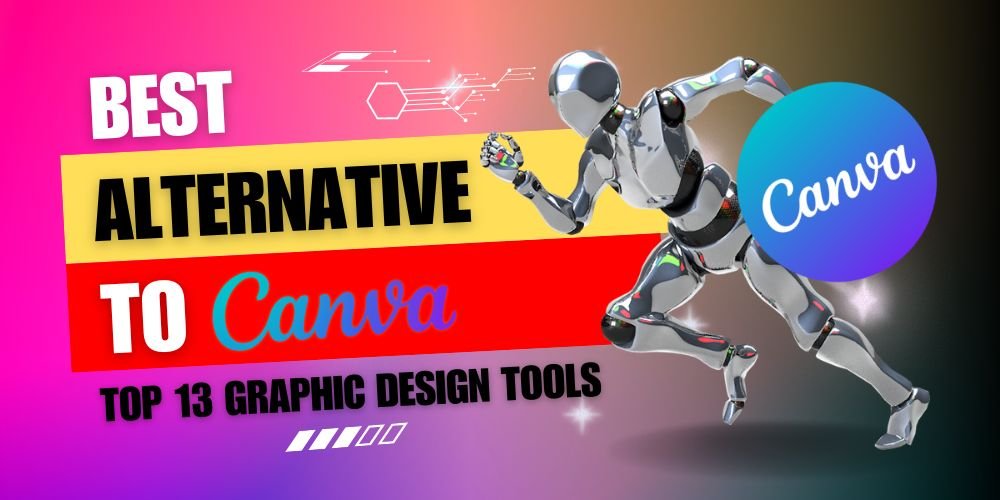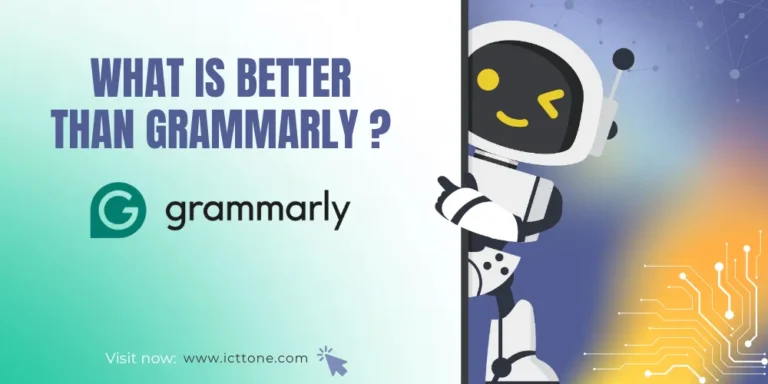As a designer always exploring new tools, finding the right alternative to Canva can significantly enhance your creative process. While Canva is a popular choice for many due to its ease of use and extensive library of templates, it’s valuable to consider other options that might offer unique features or better cater to your specific needs. Whether you’re looking for advanced photo-editing capabilities, specialized tools for creating Pinterest pins, or a versatile all-in-one design solution, exploring various alternatives to Canva can open up new possibilities for your projects.
By evaluating these alternatives, you can discover tools that align more closely with your design goals and workflow. This exploration can lead to more efficient and effective design solutions, ultimately helping you achieve the best results for your creative endeavors.
Why Consider an Alternative to Canva?
Canva has become one of the most popular graphic design tools due to its simplicity and versatility. It offers a wide range of templates, drag-and-drop functionality, and accessibility for beginners and non-designers. However, despite its widespread use and appeal, Canva might not always be the best solution for everyone. There are several reasons why you might want to consider an alternative, especially if your design needs go beyond Canva’s offerings or if you’re looking for more specialized, cost-effective, or advanced tools. Here’s a deeper look into why considering an alternative to Canva could be beneficial for you.
1. More Specialized Tools for Niche Design Needs
Canva provides a general solution for a variety of design projects, but sometimes, the platform’s “one-size-fits-all” approach may not be sufficient for your specific needs. If your design requirements are more specialized—like creating animated infographics, professional-grade ads, or advanced photo edits—Canva’s features might feel limiting. For instance, alternatives like Drawtify excel in animation and interactive designs, while Bluepic and Imgkits offer advanced photo-editing capabilities that Canva lacks.
For professionals in industries that require niche designs, such as data visualization, video content, or persona-driven marketing materials, an alternative tool can cater more specifically to these requirements. Graficto, for example, specializes in infographics and data visualizations, making it a much better choice for users who frequently need to present data in a visually appealing way.
2. Advanced Design Capabilities
While Canva is excellent for beginners and non-designers, it often lacks the advanced capabilities needed for more complex design tasks. Canva’s simplicity is one of its strengths, but it can also be a limitation for users who require more robust tools for detailed or intricate designs.
Many Canva alternatives, such as Pixelied and Snapied, offer more advanced editing and design features that allow for greater customization and creativity. Pixelied, for instance, includes a mockup generator and more advanced layer management, giving users the ability to create highly detailed designs that go beyond the standard templates offered by Canva.
For users who want to push their creativity and explore professional-level designs, these alternatives offer more depth and flexibility, enabling you to create intricate visuals that stand out.
3. Cost Efficiency and Budget-Friendly Options
While Canva’s free version provides a good array of features, its premium plans can be costly, especially for teams or individuals who may not need all the features. For businesses with tight budgets or solo entrepreneurs who need a more cost-effective solution, Canva’s pricing structure may not be the most economical choice.
Several Canva alternatives, like Taja and Quickads, offer competitive pricing models or even lifetime deals that can save you money in the long run. Many of these platforms provide similar or even more advanced features at a fraction of the cost, making them an excellent option for those who need professional tools without paying for a monthly subscription.
Moreover, many of these tools also offer free versions or trial periods with fewer restrictions compared to Canva, allowing users to explore advanced features without having to upgrade immediately.
4. Greater Customization and Flexibility
Although Canva’s templates are well-designed and easy to use, they can sometimes feel generic, especially if you’re looking to create highly customized, unique visuals. The limited ability to deeply personalize designs in Canva may leave some users wanting more creative control over their projects.
Alternatives like Power Personas and Creatica provide far more customization options, allowing users to tweak designs down to the finest details. For businesses that rely on highly personalized visuals to appeal to specific audiences, these tools offer enhanced flexibility. Power Personas, for instance, specializes in persona-driven designs, allowing you to tailor marketing materials to your target audience more effectively than Canva’s templates.
These platforms also offer unique features such as custom persona templates and data-driven design tools, giving you full creative control to craft visually appealing, audience-specific content.
5. Better Collaboration and Workflow Efficiency
For businesses or teams that frequently collaborate on design projects, Canva’s collaborative features may fall short in some areas. While Canva does allow for team collaboration, its workflow features may not be as seamless as needed for larger teams or more complex projects that require better version control, task assignments, and file sharing capabilities.
Alternatives like Taja and ContentPresso are designed with team collaboration in mind. These tools offer advanced project management features, real-time collaboration, and cloud-based sharing that streamline the design process. Taja, for example, allows multiple team members to work on the same project simultaneously, ensuring that design consistency is maintained across different platforms and projects.
By offering more robust collaboration tools, these alternatives help teams work more efficiently, reduce the risk of design errors, and ensure that projects are completed on time.
6. Platform-Specific Optimization
Another reason to consider a Canva alternative is platform-specific optimization. While Canva provides a general design tool that can be adapted to various platforms, some of its alternatives are specifically optimized for certain platforms or types of content. For instance, Pin Generator is tailored to Pinterest marketing, offering SEO-optimized pin templates that are designed to boost visibility and engagement on the platform.
If you’re a business or creator that focuses on a specific platform—such as Pinterest, Instagram, or Facebook—these optimized tools can provide much better results. Their platform-specific templates and features allow you to create content that adheres to the best practices and trends of that particular platform, ensuring that your designs perform well and capture the attention of your target audience.
7. Improved User Experience and Learning Curve
While Canva is known for its beginner-friendly interface, some users may still find the learning curve steep when trying to explore more advanced design options. Additionally, the simplicity of Canva’s interface may limit users who want to explore more intricate design techniques.
Several Canva alternatives, like Creatica and Snapied, provide even simpler, more intuitive interfaces, making it easier for non-designers to get started. These tools offer pre-built templates that can be customized in just a few clicks, saving users time and effort. This can be particularly beneficial for small business owners or freelancers who don’t have the luxury of spending hours learning new software but still need to create professional designs.
Top Canva Alternatives: A Detailed Review
When searching for alternatives to Canva, it’s essential to consider tools that align with your specific design needs—whether it’s social media marketing, photo editing, or more complex design projects. Below is a detailed review of the top 13 Canva alternatives that bring something unique to the table. Each tool offers features that make it stand out, providing you with more options depending on your project requirements.
| Tool Name | Best For | Key Features | Pricing | Ease of Use |
|---|---|---|---|---|
| Taja | AI-powered design | AI-generated content, text-to-image, custom designs | Starts at $49 one-time | Easy |
| MimicPC | AI for video creation | AI-based video creation, customizable video templates | Starts at $79 one-time | Moderate |
| QuickAds | Social media ads and promotions | Automated ad generation, social media content creation | Starts at $49 one-time | Easy |
| Bluepic | Advanced photo editing | High-quality filters, advanced editing tools | Starts at $69 one-time | Moderate |
| Pin Generator | Pinterest marketing | Automated pin creation, scheduling tools for Pinterest | Starts at $99 one-time | Easy |
| Pixelied | All-in-one graphic design | Design tools, templates, workspace management | Starts at $59 one-time | Easy |
| Drawtify | Vector graphic design | Vector tools, infographic templates, animations | Free with premium options ($49) | Moderate |
| Graficto | Infographics and data visualization | Pre-designed infographics, data visualization tools | Starts at $49 one-time | Easy |
| Creatica | Versatile design platform | Templates for web and print, creative tools | Starts at $59 one-time | Easy |
| Snapied | Quick graphic design for non-designers | Easy-to-use design tools, pre-built templates | Free with premium options ($49) | Very Easy |
| Power Personas | User personas and branding | Persona creation tools, templates for branding strategies | Starts at $49 one-time | Moderate |
| ContentPresso | Social media and content marketing | Pre-built templates for social media, auto-scheduling features | Starts at $49 one-time | Easy |
| Imgkits | Photo retouching and editing | AI-powered background removal, photo enhancement tools | Starts at $69 one-time | Moderate |
1. Taja: AI-Powered Graphic Design
Taja is an innovative design tool that leverages AI to automate content creation. This tool is perfect for users who need fast, high-quality designs with minimal input. Using AI-powered text prompts, Taja generates visual content based on your specific needs, reducing the time spent on manual design tasks.
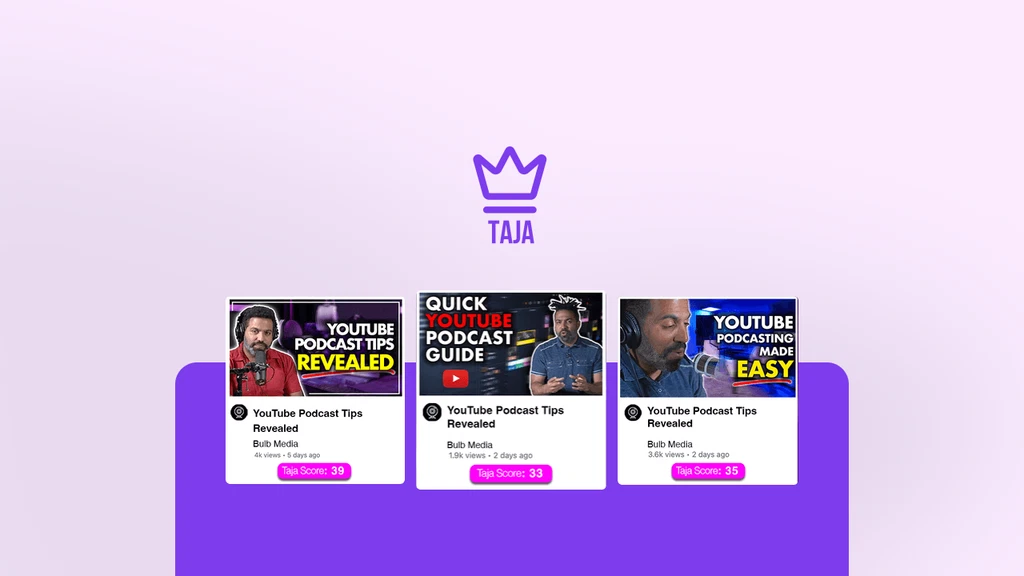
Key Features:
- AI-driven content creation from text prompts.
- Easy-to-customize templates for marketing, social media, and web use.
- Supports various export formats, including social media and web-friendly images.
Best For: Marketers, small businesses, and solopreneurs looking to create fast, professional designs without needing in-depth design skills.
Limitations: The AI functionality may not always meet complex design needs, and customization options can be somewhat limited compared to traditional graphic design tools.
2. MimicPC: Personalized Ad Creation
MimicPC is a robust design platform specifically created for advertising purposes. It allows users to quickly create personalized ads for platforms like Facebook and Instagram, without needing any prior design experience. MimicPC streamlines ad design by offering customizable templates optimized for social media campaigns, ensuring that your ads are visually engaging and tailored for conversions.
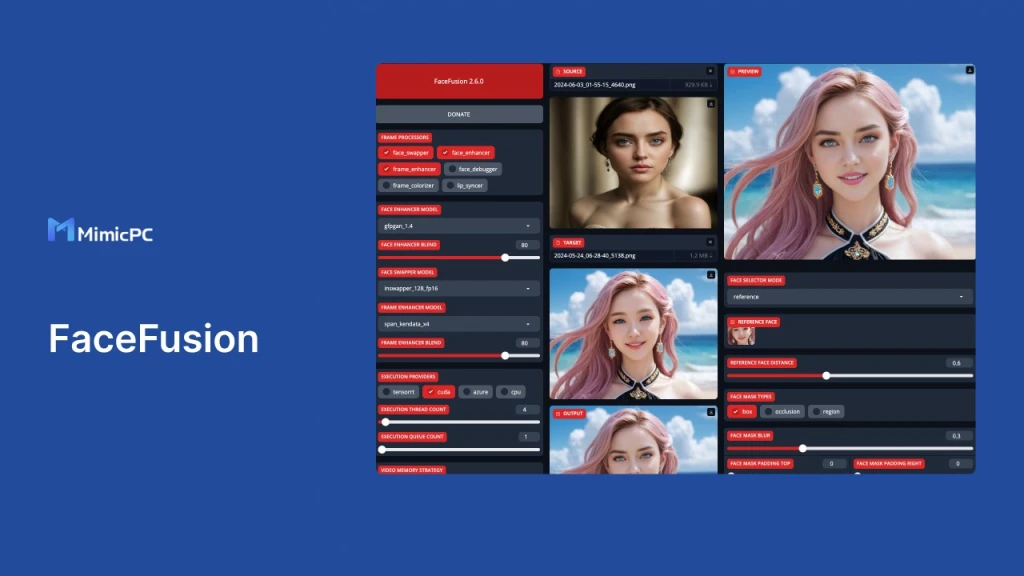
Key Features:
- Custom templates designed for social media advertising.
- Simple user interface for quick design creation.
- Integration with social media platforms for fast ad deployment.
Best For: Businesses that frequently run ad campaigns on social media platforms and need to quickly generate visually appealing, high-converting ad content.
Limitations: Focuses primarily on ad creation, so it might not be suitable for users looking for broader design capabilities beyond advertising.
3. Quickads: Instant Ad Design for Social Media
Quickads is another specialized tool for social media advertising, offering pre-designed ad templates that are easy to modify. With Quickads, you can quickly produce ad visuals that fit seamlessly into your marketing campaigns. The tool offers several niche templates designed to meet the needs of different industries, making it especially useful for targeted campaigns.
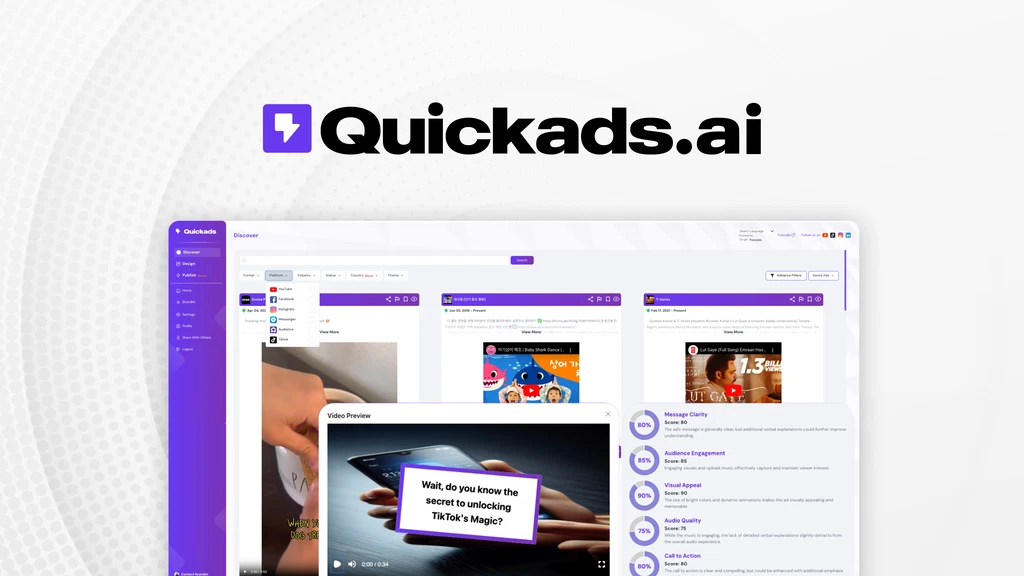
Key Features:
- Pre-built ad templates optimized for social media platforms.
- Industry-specific design options.
- Easy customization for targeted campaigns.
Best For: Small businesses and agencies that need industry-specific ads created quickly and efficiently.
Limitations: Similar to MimicPC, it is limited to ad creation and does not offer broader design functionalities for other content types.
4. Bluepic: Advanced Photo Editing
Bluepic is a photo-editing powerhouse that goes beyond Canva’s standard features. It offers advanced tools for retouching, enhancing, and manipulating images, making it an ideal alternative for users who need more control over photo editing than Canva provides. With Bluepic, you can create professional-grade images and designs, which is perfect for e-commerce, marketing, and photography enthusiasts.
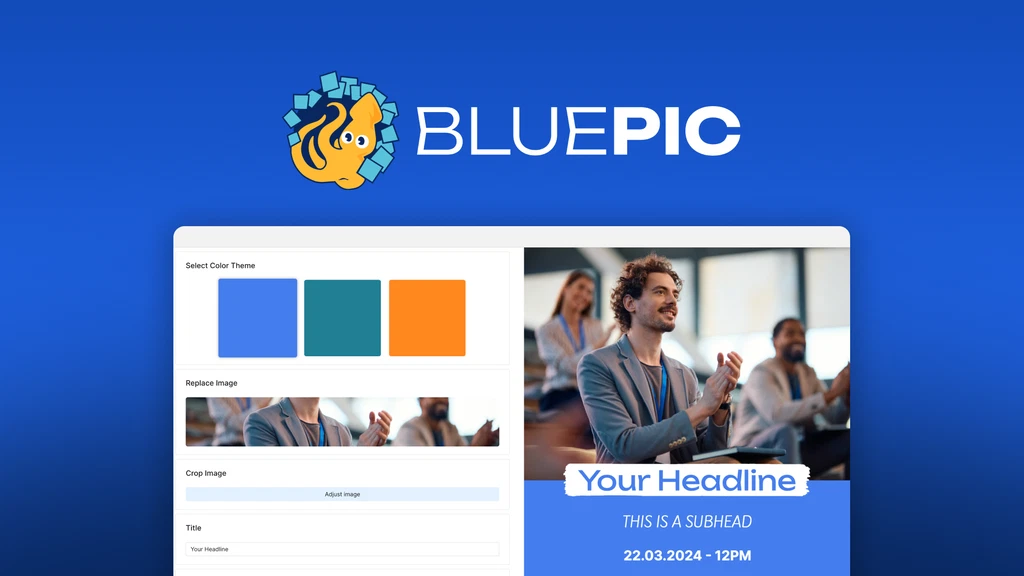
Key Features:
- Advanced photo editing capabilities, including retouching and background removal.
- High-resolution image exports.
- Wide range of filters and effects.
Best For: Designers, photographers, and marketers who require advanced photo-editing capabilities for high-quality visual content.
Limitations: Primarily focused on photo editing, so users looking for all-in-one design tools might find it lacking in other areas like template-based graphic design.
5. Pin Generator: Pinterest Marketing Automation
Pin Generator is a specialized tool for creating Pinterest pins. This platform automates pin creation, saving users countless hours on manual design tasks. It also optimizes pins for SEO, ensuring that your Pinterest content is not only visually appealing but also easy to discover.
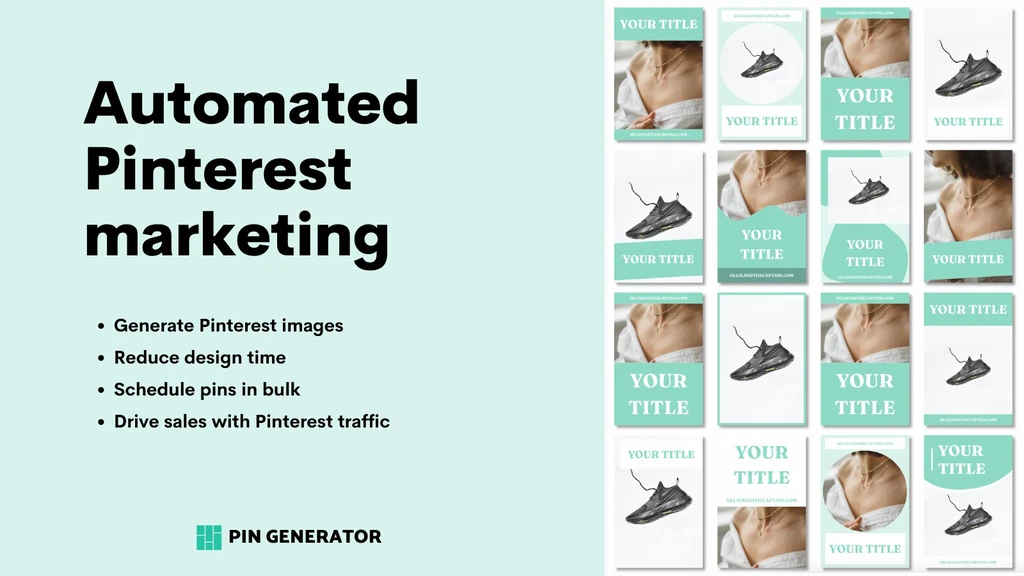
Key Features:
- Automated creation of Pinterest pins with optimized SEO descriptions.
- Pre-designed templates for quick customization.
- Pin scheduling options.
Best For: Bloggers, influencers, and e-commerce businesses looking to automate and scale their Pinterest marketing strategies.
Limitations: The tool is designed exclusively for Pinterest, so it won’t be helpful for users looking to create designs for other platforms or purposes.
6. Pixelied: All-in-One Design Tool
Pixelied is one of the most versatile alternatives to Canva, offering a wide variety of tools for creating social media posts, marketing visuals, mockups, and more. With a user-friendly drag-and-drop interface, Pixelied allows you to quickly create professional designs without needing extensive experience.
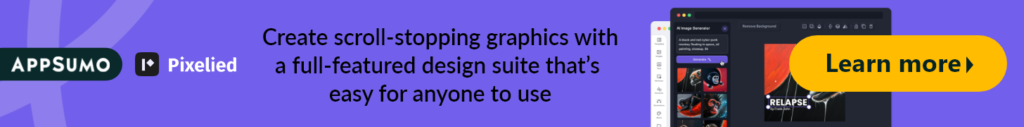
Key Features:
- Extensive template library for social media, marketing, and branding.
- Background remover and mockup generator.
- Easy-to-use drag-and-drop interface.
Best For: Freelancers, small businesses, and content creators looking for an affordable, all-in-one design tool that supports a variety of design needs.
Limitations: While comprehensive, it might not have as many niche features as more specialized tools like Taja or Pin Generator.
7. Drawtify: Animation and Interactive Design
Drawtify is perfect for users who need more than just static graphics. This tool specializes in creating animated and interactive designs, including presentations, infographics, and social media visuals. Its animation features set it apart from Canva, making it ideal for businesses that need dynamic content to capture their audience’s attention.
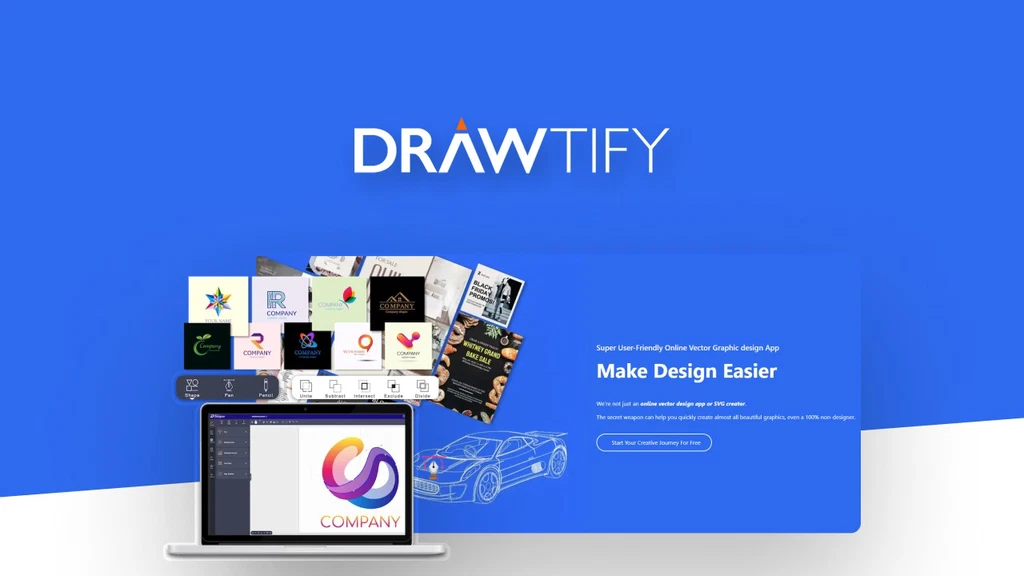
Key Features:
- Customizable animated graphics and presentations.
- Easy-to-use interface for creating interactive designs.
- Large library of templates for various types of content.
Best For: Businesses and individuals who want to create dynamic, animated visuals for presentations, social media, or marketing.
Limitations: Its focus on animation means it might not be the best tool for users needing simple, static graphic designs.
8. Graficto: Infographics and Data Visualizations
Graficto focuses on creating visually stunning infographics and data visualizations. It provides a wide array of templates that can be customized to display complex information in a clear, digestible format. With easy drag-and-drop functionality, users can transform their data into engaging visuals without needing design expertise.

Key Features:
- Customizable infographics and data visualization templates.
- Easy drag-and-drop interface.
- Wide variety of design options for different industries.
Best For: Businesses and individuals who need to present data clearly, such as in reports, presentations, or social media.
Limitations: Not ideal for broader design needs outside of infographics and data visualization.
9. Creatica: User-Friendly Design for Beginners
Creatica is an intuitive design platform perfect for beginners. It offers a simplified interface and pre-built templates that make it easy for anyone to create professional designs without the steep learning curve of more advanced tools. With templates across multiple categories, Creatica is perfect for everyday design tasks.
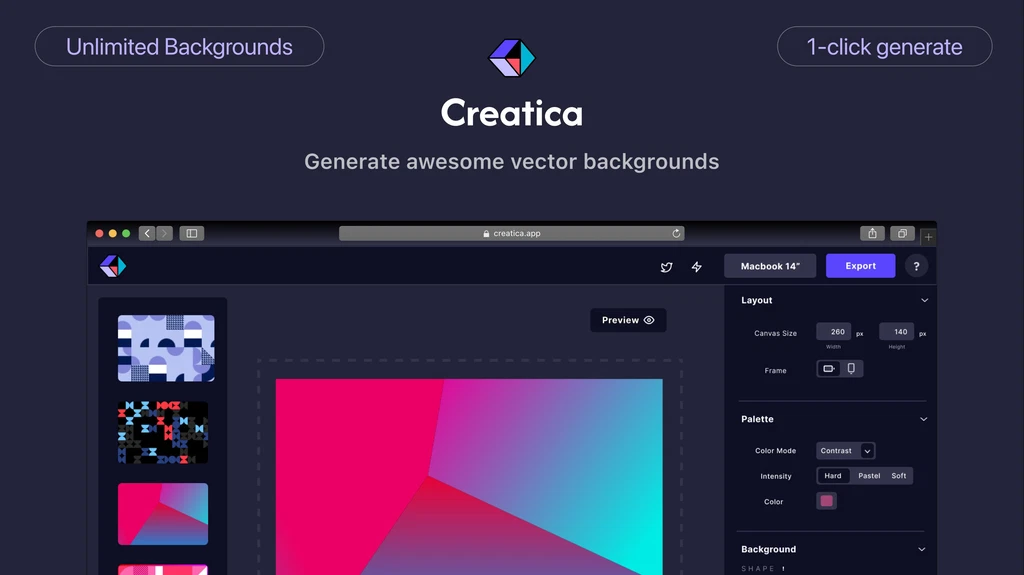
Key Features:
- Simple, intuitive design interface.
- Pre-built templates for a variety of design categories.
- Suitable for users with no prior design experience.
Best For: Beginners, small businesses, and casual users who need simple but professional-looking designs for social media and marketing.
Limitations: Lacks the advanced features that professionals might need for more complex design projects.
10. Snapied: Quick, Simple Graphic Design
Snapied offers a simplified approach to graphic design, providing pre-built templates and drag-and-drop functionality to create designs in minutes. It’s ideal for users who don’t need advanced design features but want to create professional-looking graphics quickly and easily.

Key Features:
- Thousands of pre-built templates.
- Simple drag-and-drop interface.
- Quick export options for web and social media.
Best For: Beginners, freelancers, and small businesses that need a fast and easy way to create high-quality visuals.
Limitations: Its simplicity may not cater to professionals who need more customization and advanced design tools.
11. Power Personas: Persona-Driven Design
Power Personas is a unique tool that helps businesses create persona-driven marketing and branding materials. It provides templates and tools for creating designs that are tailored to specific audience personas, ensuring that your visuals resonate with your target demographic.
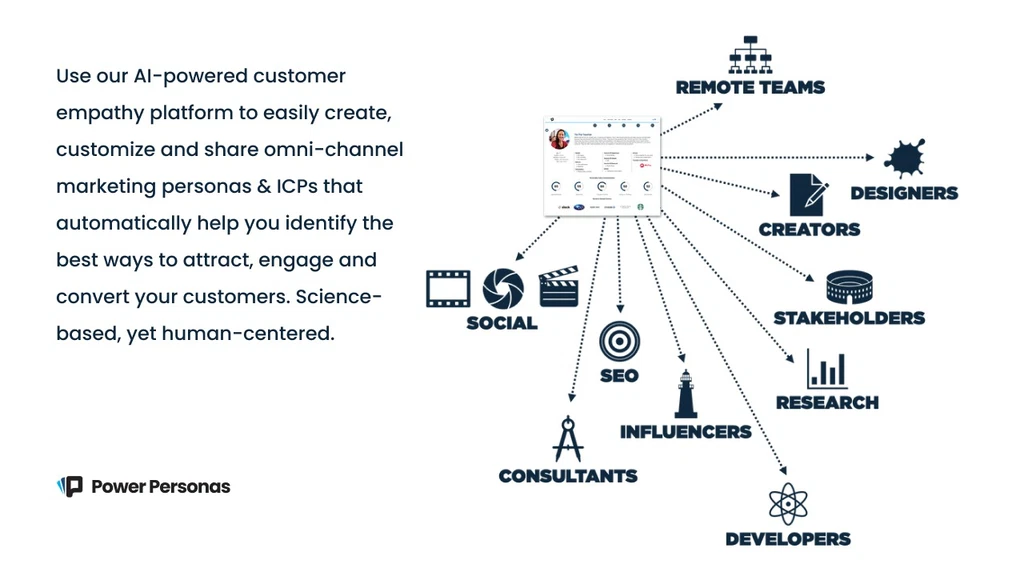
Key Features:
- Persona-based design templates for targeted marketing.
- Easy customization for persona-specific branding.
- A wide range of marketing templates.
Best For: Businesses looking to create highly personalized marketing materials for different customer segments.
Limitations: Limited to persona-based design, so it may not suit broader design needs.
12. ContentPresso: Social Media and Canva Templates
ContentPresso is a social media design tool that also offers Canva-like templates. It provides an easy way to create social media posts, presentations, and marketing visuals, with a focus on simplicity and ease of use. It also integrates with popular social media platforms for fast sharing and publishing.
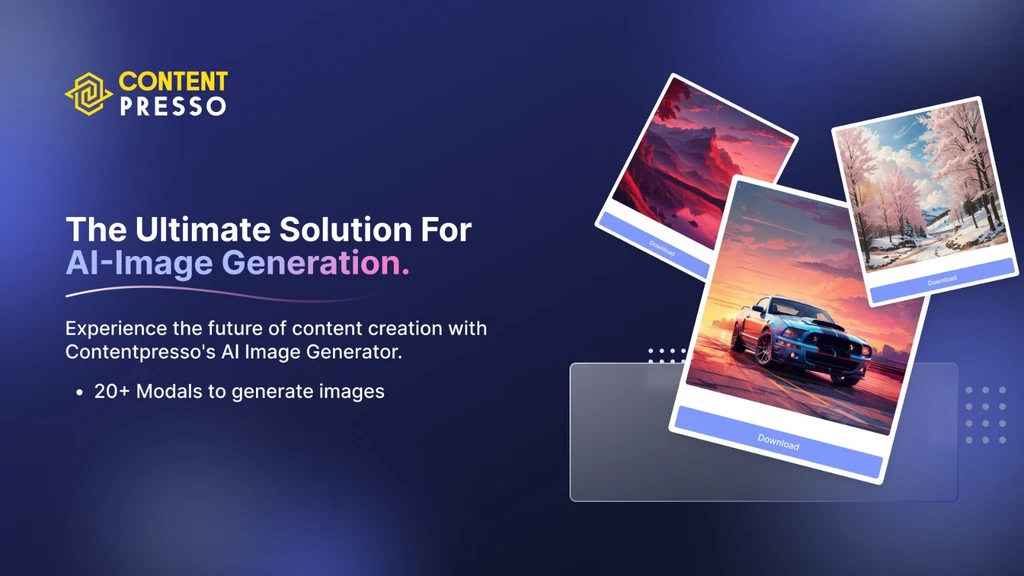
Key Features:
- Pre-built Canva-like templates for social media.
- Quick export and sharing options.
- Integration with major social media platforms.
Best For: Social media managers, small businesses, and influencers who need a fast and easy way to create and publish social media content.
Limitations: Focuses primarily on social media and may not be ideal for more complex design projects.
13. Imgkits: Professional Photo Editing Tools
Imgkits provides a suite of photo editing tools aimed at professionals. With features like background removal, image enhancement, and advanced retouching, Imgkits is perfect for users who need more than just basic photo editing capabilities.
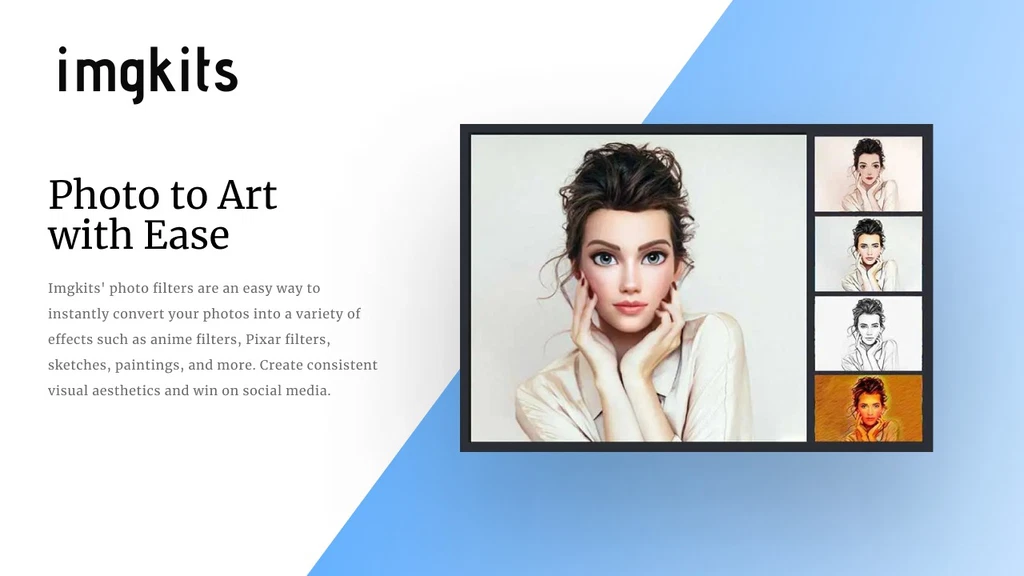
Key Features:
- Advanced photo editing tools for professional-level designs.
- Background removal and retouching.
- Supports high-resolution exports for print and web.
Best For: Photographers, designers, and businesses that need advanced photo-editing capabilities.
Limitations: Focused primarily on photo editing, so it may not offer the comprehensive design tools found in all-in-one platforms like Canva.
What Makes These Tools Great Alternatives to Canva?
While Canva has established itself as a go-to design platform for millions, several of the alternatives highlighted in this article offer unique advantages that make them excellent substitutes. Here’s a more in-depth look at what sets these tools apart and why they might be a better fit for certain users.
1. Specialized Focus for Specific Needs
Unlike Canva, which provides a broad set of features for general graphic design, many of these alternatives are designed with a more specific audience or purpose in mind. This specialization means that they often excel in areas where Canva might only scratch the surface.
- Pin Generator, for example, is laser-focused on Pinterest marketing. It automates the creation of Pinterest pins, offering SEO-optimized designs tailored to the platform’s unique requirements. For businesses or bloggers heavily reliant on Pinterest, this focus on one platform allows for more streamlined, effective marketing.
- MimicPC and Quickads, both tailored to creating ads, simplify the often-complex process of crafting high-quality, platform-specific advertisements. These tools provide templates optimized for various social media platforms like Facebook and Instagram, helping users create eye-catching ads without needing to be a design expert.
This specialized focus allows these tools to deliver enhanced performance in niche areas, something Canva may not prioritize with its broader approach.
2. Advanced Features for Professional Use
While Canva offers a wide range of user-friendly features, some of these alternatives bring advanced functionality that caters to professional designers or businesses seeking specific tools for complex tasks.
- Bluepic and Imgkits both offer powerful photo-editing capabilities far beyond what Canva provides. Features such as advanced retouching, background removal, and fine-tuned image enhancement allow users to create polished visuals with professional-level control. These platforms are great for marketers or designers who need more than Canva’s basic image-editing tools.
- Drawtify stands out with its unique animation features. Canva is mainly focused on static designs, but Drawtify takes it a step further by enabling users to create animated infographics and interactive presentations. This makes it an ideal tool for businesses needing dynamic visuals for marketing or presentations.
These advanced tools provide flexibility and capabilities that go beyond what Canva can offer, making them attractive to professionals in need of more intricate design options.
3. Cost-Effective Solutions for Budget-Conscious Users
One of Canva’s drawbacks is the pricing structure, particularly for teams or businesses needing multiple licenses. Many Canva alternatives provide more cost-effective pricing models while still offering competitive features.
- Pixelied is a great example of a platform that offers both free and premium versions with a wide array of features at a lower cost than Canva’s paid plans. For users needing graphic design tools on a tight budget, Pixelied’s extensive library of templates and design features provides great value without breaking the bank.
- Snapied is another affordable alternative that offers numerous templates and design elements at a fraction of the cost of Canva. Its simplicity and cost-effectiveness make it perfect for small businesses, startups, and freelancers who don’t need the full scope of Canva’s advanced tools but still require professional-looking designs.
These budget-friendly tools make professional design more accessible, particularly for small businesses and solo entrepreneurs who need to manage costs while maintaining high-quality visual output.
4. Enhanced Customization and Flexibility
One area where Canva sometimes falls short is in its level of design customization. Many Canva templates and tools are designed for ease of use, but this can limit how much creative freedom you have. Several alternatives offer far more customization options, giving users more control over their designs.
- Power Personas offers deep customization focused on persona-driven design, which allows businesses to craft highly personalized visuals that cater to specific audience segments. This level of specificity is difficult to achieve with Canva’s more general-purpose templates.
- Graficto excels in infographic and data visualization creation, allowing users to fully customize their infographics and charts based on real-time data. While Canva does have infographic templates, Graficto provides much greater control over how data is presented, making it a powerful tool for users focused on data-driven storytelling.
These alternatives offer enhanced flexibility, empowering users to craft more personalized and detailed designs, ensuring their content stands out from the crowd.
5. Collaboration and Workflow Efficiency
For businesses and teams that collaborate on design projects, some of the Canva alternatives provide superior collaboration tools and streamlined workflows that can boost productivity.
- Taja is a standout in this category, offering team collaboration features that make it easy for multiple users to work on the same project. This can be a game-changer for marketing teams or creative agencies that need to manage various design tasks efficiently while ensuring consistency across the board.
- ContentPresso also makes collaboration simple by offering cloud-based templates that team members can access and edit from anywhere. This platform is particularly useful for social media managers who need to maintain consistent branding across multiple accounts.
These features ensure that teams can work seamlessly together, improving overall productivity and enabling faster turnaround times for design projects.
Free Apps Like Canva: Powerful Tools at No Cost
Canva has been a go-to platform for millions of users seeking an easy-to-use graphic design tool, but it’s not the only option out there—especially for those looking for cost-effective alternatives. Whether you’re creating social media graphics, business presentations, or marketing materials, there are several free apps like Canva that offer similar or even more specialized features at no cost. These free tools are perfect for users who want to enjoy professional-level design without committing to a paid subscription. Here’s a detailed look at some of the best free Canva alternatives you can start using today.
1. Crello (Now VistaCreate)
Crello, now known as VistaCreate, is one of the closest free alternatives to Canva in terms of both functionality and user experience. With its drag-and-drop interface, this tool allows you to create visually appealing designs for social media, marketing, and even animated posts. VistaCreate offers over 50,000 templates, so you’ll never run out of inspiration for your design projects.
The free plan includes access to a massive library of templates, photos, and animations, making it ideal for social media managers, marketers, and small businesses. If you need additional tools like background removal, VistaCreate’s premium plan offers these features, but the free version is still packed with enough resources for most users.
Key Features:
- Over 50,000 design templates.
- Animation and video creation.
- Access to a large library of free photos, icons, and fonts.
Why It’s Great: VistaCreate is almost identical to Canva in terms of ease of use and design options, making it a strong contender for those looking for a free alternative.
2. Desygner
Desygner is another powerful free tool that is perfect for users who want more control over their designs. The platform offers a wide range of templates for social media posts, presentations, banners, and more. What sets Desygner apart is its ability to edit PDF files, a feature that Canva lacks. This is particularly useful for businesses that work with brochures or reports that need constant updates.
Desygner also allows users to customize templates with their own branding, fonts, and colors, making it a great choice for businesses looking for a cohesive design strategy without paying for advanced tools.
Key Features:
- PDF editing and customization.
- Thousands of templates for various design needs.
- Ability to import your own fonts and logos.
Why It’s Great: Desygner offers PDF editing capabilities, making it more versatile than Canva for business users who need to frequently update documents or promotional materials.
3. Adobe Spark
Adobe Spark is a fantastic free design tool for users who want to create professional-quality visuals without mastering complex design software. Unlike Adobe’s more advanced tools like Photoshop or Illustrator, Spark is built for simplicity, making it accessible for beginners. You can create social media posts, web pages, and even short videos using Adobe Spark’s easy-to-navigate interface.
Although Adobe Spark offers premium plans with additional features, the free version gives you access to thousands of design elements and templates, making it a great tool for quick, professional designs. The integration with Adobe’s ecosystem also allows you to sync your projects with other Adobe apps if needed.
Key Features:
- Thousands of free templates and design assets.
- Easy-to-use interface for creating web pages, social media posts, and videos.
- Integration with other Adobe tools.
Why It’s Great: Adobe Spark is a powerful tool for creating not only graphics but also simple websites and videos, making it a versatile choice for multi-platform content creators.
4. Snappa
Snappa is a straightforward, free graphic design tool that’s perfect for users looking for quick, high-quality visuals. Like Canva, Snappa offers a drag-and-drop editor that allows you to create eye-catching graphics for social media, blogs, ads, and more. One of Snappa’s standout features is its simple interface, making it one of the easiest design tools to use, especially for beginners.
Snappa’s free plan gives users access to thousands of high-resolution stock photos, templates, and graphics. You can also resize your designs with one click, which is particularly useful when creating graphics for multiple platforms.
Key Features:
- Access to over 5,000 free templates and 3,000,000+ stock photos.
- One-click resizing for different platforms.
- Free access to basic design features.
Why It’s Great: Snappa’s simplicity and vast stock photo library make it a great tool for users who want to quickly produce professional designs without the complexity of more advanced platforms.
5. Easil
Easil is a free graphic design tool that provides an intuitive interface along with a robust template library. Easil offers a wide range of design templates tailored for social media posts, banners, and even print materials like menus and flyers. Its “lock feature” is one of its unique tools, allowing users to lock elements of a design to ensure brand consistency across all projects—something Canva doesn’t offer for free.
Easil’s free plan includes access to a huge library of templates, fonts, and design elements. The tool is particularly popular among small businesses and event planners, as it allows users to easily create personalized print designs.
Key Features:
- “Lock feature” to maintain brand consistency.
- Hundreds of customizable templates for print and digital designs.
- Simple drag-and-drop editor for beginners.
Why It’s Great: Easil’s unique brand lock feature ensures design consistency across all materials, making it ideal for businesses focused on maintaining a cohesive brand identity.
6. Stencil
Stencil is a lightweight design tool that focuses on speed and simplicity. It’s particularly popular among marketers and bloggers who need to create social media graphics quickly. The platform provides over 5,000,000 stock photos and hundreds of pre-designed templates to help you create professional visuals in just a few minutes.
Stencil’s free version allows users to save up to 10 images per month, which is perfect for small businesses or individuals who don’t need to create a large volume of graphics. The user-friendly interface also makes it easy to create quote graphics, social media posts, and blog headers.
Key Features:
- Access to millions of stock photos and icons.
- Fast and simple design process.
- Free access with the ability to save up to 10 images per month.
Why It’s Great: Stencil is perfect for bloggers, marketers, and social media managers who need to produce high-quality visuals quickly and without hassle.
7. Vectr
Vectr is a free, browser-based design tool that’s perfect for users who need to create vector graphics. While Canva and similar platforms focus more on raster images, Vectr provides the tools to create scalable, high-quality vector designs, which are essential for logos, icons, and illustrations.
The platform is simple to use, even for beginners, and allows you to collaborate with team members in real-time, making it a great choice for remote teams. While Vectr doesn’t have the vast template library that Canva offers, its focus on vector graphics makes it a great alternative for users who need precision and scalability in their designs.
Key Features:
- Free vector design tools with real-time collaboration.
- Browser-based, so no downloads are required.
- Perfect for logos, icons, and scalable designs.
Why It’s Great: Vectr’s focus on vector-based design makes it ideal for users who need precise, scalable visuals for logos, branding, and illustrations.
Why Choose These Free Apps?
While Canva is an exceptional design tool, many free apps offer similar functionality with unique features that make them appealing alternatives. Whether you’re looking for more advanced design capabilities, specialized tools like PDF editing, or a focus on animation and vector graphics, these free apps provide powerful alternatives at no cost. Each of these platforms offers something different, from Adobe Spark’s multi-platform design features to Desygner’s PDF editing and Easil’s brand consistency tools. By exploring these free options, you can find the perfect tool to meet your specific design needs without paying for a premium plan.
Apps Similar to Canva for Android: Best Alternatives on Mobile
Designing on the go has become an essential part of modern life. Whether you’re managing social media accounts, creating presentations, or designing marketing materials, having the right mobile design tool can make all the difference. Canva’s mobile app is widely popular, but there are several other apps similar to Canva for Android that provide equally impressive design capabilities, ease of use, and functionality. These apps cater to individuals, marketers, and small businesses looking to create stunning visuals without needing a desktop setup.
Let’s explore some of the best Android apps similar to Canva that allow you to create professional designs wherever you are.
1. Adobe Express (formerly Adobe Spark Post)
Adobe Express is one of the top alternatives to Canva for Android users, offering an intuitive design experience that’s packed with professional-quality features. Adobe Express allows you to create stunning graphics, social media posts, and even short videos with just a few taps.
The app comes with a wide range of customizable templates, fonts, and design assets. You can create beautiful visuals for Instagram, Facebook, and other platforms, using pre-made templates or starting from scratch. Adobe Express also offers animation features, allowing users to create engaging posts with motion elements. The app is free to download, but it offers additional premium features via subscription.
Key Features:
- Thousands of free templates and design elements.
- Ability to create social media posts, logos, and videos.
- Integration with Adobe Creative Cloud for syncing with other Adobe tools.
Why It’s Great: Adobe Express is an excellent choice for users who want a mobile-friendly version of Adobe’s powerful design suite without the complexity of tools like Photoshop.
2. Desygner
Desygner is another Android app that offers Canva-like design features, perfect for users who want a simple, drag-and-drop editor with professional-grade tools. Desygner is ideal for creating social media posts, flyers, ads, and more. What sets Desygner apart is its ability to edit PDFs directly on your phone, which makes it an excellent tool for businesses that need to update brochures, reports, or presentations on the go.
The app is user-friendly, with a vast library of templates and design elements available for free. You can upload your own fonts, logos, and images to create unique designs that reflect your brand’s identity. Desygner is free to use, but offers premium features through its subscription plan.
Key Features:
- PDF editing on mobile for updating business documents.
- Thousands of templates for various design needs.
- Ability to upload custom fonts and logos for personalized branding.
Why It’s Great: Desygner’s combination of PDF editing and user-friendly design features make it a must-have for businesses that need versatile tools in a mobile-friendly app.
3. Over (Now GoDaddy Studio)
GoDaddy Studio, formerly known as Over, is a powerful Canva alternative for Android users looking to create high-quality designs. This app is perfect for those who need to design eye-catching social media content, advertisements, or even website visuals. It offers a wide range of fonts, graphics, and templates, making it easy to create professional-looking designs without any design experience.
The app is particularly popular among marketers and content creators because of its rich library of design elements and its ability to edit photos, add text, and apply effects. GoDaddy Studio also offers an intuitive interface that allows you to layer images, text, and design elements easily. The app’s free version is robust, though a premium version unlocks additional design assets and tools.
Key Features:
- Extensive library of fonts, graphics, and templates.
- Ability to layer images, text, and design elements.
- Professional photo editing tools and filters.
Why It’s Great: GoDaddy Studio is ideal for social media managers and small businesses who need to create polished visuals and ads directly from their Android device.
4. Pixlr
Pixlr is a photo-editing app with Canva-like design capabilities that’s great for users looking to create and edit images on Android. While Pixlr is primarily a photo editor, it offers a variety of design tools that allow users to create social media posts, ads, banners, and more. Pixlr includes templates, text overlays, and graphic design features that can be used to create stunning visuals without requiring advanced skills.
The app also includes advanced photo-editing tools, such as filters, color correction, and effects, making it a great option for those who want to create visually striking designs. Pixlr is free to use, but offers in-app purchases for additional features and content.
Key Features:
- Photo-editing tools combined with design features.
- Wide variety of filters, effects, and overlays.
- Templates for social media posts and marketing content.
Why It’s Great: Pixlr’s combination of photo editing and graphic design tools makes it a versatile app for users who need both design and image editing capabilities in one platform.
5. PosterMyWall
PosterMyWall is another Android app that serves as a great alternative to Canva. It offers an extensive library of templates for flyers, social media graphics, and posters. The app focuses on ease of use, allowing even beginners to create stunning designs without any hassle. With drag-and-drop functionality and customizable templates, PosterMyWall helps users create beautiful marketing materials for free.
The app also offers a wide variety of stock photos, fonts, and design elements, which can be customized to fit your specific needs. While it does have premium features available through in-app purchases, the free version is robust enough for most users looking for basic design capabilities.
Key Features:
- Access to thousands of templates for flyers, posters, and social media graphics.
- Drag-and-drop editor for easy design customization.
- Free to use with premium upgrades available.
Why It’s Great: PosterMyWall is perfect for small businesses and individuals looking to create professional-quality posters, flyers, and social media graphics directly from their Android device.
6. Fotor
Fotor is a photo-editing app that also doubles as a graphic design tool, making it a solid alternative to Canva for Android users. Fotor allows you to create graphics for social media, advertisements, and personal projects using its easy-to-navigate design interface. The app offers a variety of templates, fonts, and design elements, making it ideal for users who want to quickly create eye-catching visuals.
In addition to its design tools, Fotor provides powerful photo-editing features, allowing users to enhance images with filters, retouching, and special effects. Fotor’s combination of design and photo editing makes it a versatile tool for mobile content creators.
Key Features:
- Comprehensive photo-editing tools with filters and effects.
- Pre-designed templates for social media and marketing.
- Easy-to-use interface for beginners and professionals alike.
Why It’s Great: Fotor is perfect for users who need both design and photo-editing capabilities in one app, making it a go-to tool for enhancing and creating visuals.
Why Use These Android Apps?
While Canva’s mobile app is excellent, these Android alternatives offer diverse features that may better suit your specific design needs. Whether you require photo-editing tools, PDF editing, or quick social media post creation, there’s an app tailored to your preferences. The apps listed above not only match Canva’s functionality but also offer specialized features, such as animation, PDF editing, and real-time collaboration, making them valuable for professionals, small businesses, and content creators alike.
By exploring these Canva alternatives on Android, you can find the perfect tool to create stunning visuals while maintaining the flexibility to design from anywhere, anytime.
Frequently Asked Questions (FAQs)
MimicPC and Quickads are excellent Canva alternatives for creating ads. Both platforms offer custom ad templates and social media optimization, streamlining the ad creation process.
Yes, Pin Generator is specifically designed for Pinterest marketing. It automates pin creation and optimizes designs for SEO, making it a great tool for Pinterest users.
Bluepic and Imgkits are excellent alternatives for photo editing. They offer advanced features such as retouching, background removal, and image enhancement that go beyond Canva’s basic photo editing tools.
Many of these alternatives, such as Pixelied and Taja, offer free versions with limited features. However, for more advanced tools and capabilities, paid plans are usually required.
Graficto is the best Canva alternative for creating infographics and data visualizations. It offers customizable templates and drag-and-drop features to help users easily visualize data.
Yes, some of these alternatives, such as Taja and Pixelied, offer collaboration features that allow teams to work on design projects together in real-time.
Snapied is one of the easiest tools for beginners, offering a simple drag-and-drop interface and thousands of pre-built templates that require little to no design experience.
Absolutely! Tools like Pixelied, ContentPresso, and Taja support direct exports to social media platforms, allowing you to quickly publish your designs without extra steps.
Conclusion: Choosing the Right Canva Alternative
There’s no one-size-fits-all solution when it comes to graphic design tools, which is why exploring an alternative to Canva can be a game-changer for finding the perfect fit for your specific design needs. Canva is widely celebrated for its user-friendly interface and extensive library of templates, but it’s always beneficial to consider other options that might offer additional features or cater to different aspects of your design projects.
For instance, if your primary focus is on creating visually compelling Pinterest pins, Pin Generator stands out as an excellent tool tailored specifically for this purpose. It offers automation and customization options that can help streamline your Pinterest marketing efforts. On the other hand, if you need advanced photo-editing capabilities that go beyond Canva’s offerings, Bluepic and Imgkits provide robust photo-editing tools and effects to enhance your images with professional precision.
If you’re in search of a versatile all-in-one design solution that combines ease of use with a wide range of functionalities, Pixelied is a great choice. It offers a comprehensive suite of design tools, from template creation to graphic design and social media content management, making it a well-rounded option for various design needs.
Each of these 13 alternatives to Canva brings unique features tailored to specific aspects of design, from creating engaging social media content to crafting personalized ads and more. The right alternative to Canva for you will ultimately depend on your workflow and the particular requirements of your creative projects. By exploring these options, you can discover tools that better align with your needs, enhance your design capabilities, and offer fresh perspectives for your creative endeavors.
Share this post: