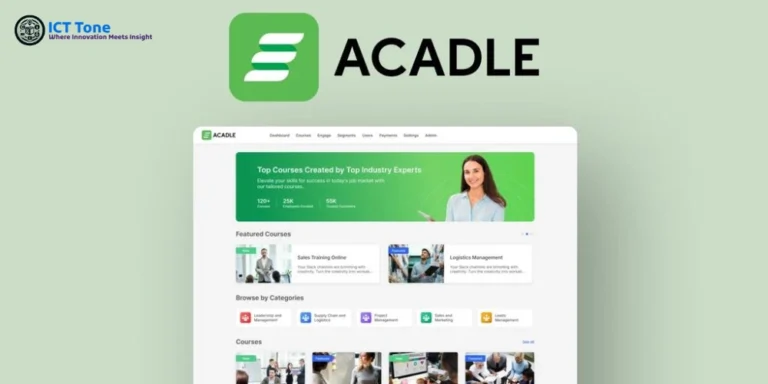Business owners today are always on the lookout for tools that can streamline their operations. With so many tasks requiring attention—from client relationship management (CRM) to invoicing and project tracking—businesses need a comprehensive solution that can handle it all. This is where all-in-one business software comes into play.
An all-in-one business software provides you with the tools necessary to manage a variety of business functions in one place. Instead of investing in multiple platforms, you get one integrated solution, reducing costs and complexity.
In this guide, we’ll cover the best all-in-one business software options, focusing on their features, pricing, and how they help businesses grow.
Top Features of All-in-One Business Software
When evaluating all-in-one business software, there are essential features you should consider:
- CRM and Client Management: Enables you to manage leads, sales pipelines, and customer relationships effectively.
- Project and Task Management: Helps streamline workflow by allowing you to assign, track, and manage tasks within your team.
- Team Collaboration Tools: Offers a platform for communication, file sharing, and collaboration among team members.
- Invoicing and Payment Processing: Enables smooth financial operations, from generating invoices to processing payments.
- File Sharing and Document Management: Allows for secure storage and sharing of documents.
- Security and Privacy Features: Ensures that your business data is secure and complies with regulations like GDPR.
- Reporting and Analytics: Provides insights through detailed reports to help track performance and make data-driven decisions.
Top 5 All-in-One Business Software Solutions
Below are the top software solutions that stand out in the all-in-one business software market:
- SuiteDash
- Zoho One
- HoneyBook
- ClickUp
- Bitrix24
With a growing market for all-in-one business solutions, it’s important to stay updated on the best platforms that offer a wide range of features to meet diverse business needs. Here are five of the best all-in-one business software solutions, each offering unique features and benefits for different types of businesses.
Comparison Table of All-in-One Business Software Solutions
| Software | CRM | Project Management | Invoicing | File Sharing | Pricing | User Rating |
|---|---|---|---|---|---|---|
| SuiteDash | Yes | Yes | Yes | Yes | $19 – $99 | 4.5/5 |
| Zoho One | Yes | Yes | Yes | Yes | $37/user | 4.3/5 |
| HoneyBook | Yes | Limited | Yes | Yes | $9 – $39 | 4.2/5 |
| ClickUp | Yes | Yes | No | Yes | $5 – $19 | 4.6/5 |
| Bitrix24 | Yes | Yes | Yes | Yes | Free – $159 | 4.1/5 |
1. SuiteDash Review: The Ultimate All-in-One Business Software
SuiteDash continues to impress as one of the most comprehensive business management solutions on the market. Ideal for small to medium-sized businesses (SMBs), SuiteDash offers a blend of features that centralize every aspect of business operations into a single platform.

SuiteDash: Best For
- Small Businesses: SuiteDash is an ideal solution for small businesses looking to streamline their operations without having to switch between multiple platforms. It offers an affordable way to manage clients, projects, invoicing, and communication in one place.
- Solopreneurs: For solopreneurs who need to juggle multiple tasks such as client management, marketing, and invoicing, SuiteDash offers a comprehensive toolkit that simplifies daily operations and automates repetitive tasks.
- Web Design Agencies: SuiteDash is a fantastic option for web design agencies that need to manage multiple client projects, handle contracts, and collect payments. Its white-labeling capabilities also make it easy for agencies to present a professional, branded client experience.
SuiteDash: Alternative to
- Basecamp: If you’re currently using Basecamp for project management, SuiteDash offers a more feature-rich alternative by combining CRM, invoicing, and client portals into one platform.
- Bitrix24: SuiteDash stands as a robust alternative to Bitrix24, especially for users who prioritize a clean interface, simpler automation, and advanced client management features.
- Calendly: For businesses that need scheduling tools alongside robust project and client management, SuiteDash can serve as an alternative to Calendly by offering integrated scheduling features directly within the platform.
Integrations
- Google: Seamless integration with Google Calendar for scheduling and Google Drive for document sharing.
- Plaid: SuiteDash integrates with Plaid to simplify financial operations, allowing you to securely link bank accounts and handle payments.
- WordPress: Easily embed SuiteDash forms and client portals into your WordPress website, creating a unified experience for users.
- Zapier: Use Zapier to connect SuiteDash with hundreds of other apps, automating workflows and data sharing between platforms.
- Zoom: Host meetings directly from SuiteDash with integrated Zoom functionality, perfect for remote teams and client consultations.
Key Features:
- GDPR-Compliant: SuiteDash is fully GDPR-compliant, ensuring that your data and client information are handled securely and according to privacy laws.
- White Label: One of SuiteDash’s standout features is its white-label capability, allowing you to customize the platform with your own branding, colors, and logos, offering a seamless brand experience for your clients.
- CNAME: With the CNAME feature, businesses can create a custom subdomain, giving clients a professional, branded URL for their portals and dashboards.
- Client Portal & CRM: Manage client relationships efficiently by providing a dedicated client portal and robust CRM tools. Automate lead capture, follow-ups, and communication.
- Project & Task Management: Assign tasks, set deadlines, and track progress with real-time updates. Collaborate seamlessly with team members through integrated chat and file sharing.
- Invoicing & Payments: Generate professional invoices, set up recurring billing, and accept payments directly through the platform using integrations like Stripe, PayPal, and Authorize.net.
- Client Onboarding & Proposals: Automate onboarding processes, create and send customizable proposals, and collect signatures through integrated e-signature functionality.
- White Labeling: Fully customize the platform’s appearance and branding to align with your business, offering a white-labeled experience for your clients.
- Time Tracking: Integrated time tracking allows you to monitor the time spent on tasks and projects, which feeds into billing and productivity analysis.
Recent Updates:
- Advanced Automation Features: New triggers and workflows allow users to set up complex automation chains, saving time on repetitive tasks.
- Client Chat: In-app client chat functionality has been added to improve communication.
Pricing:
- Starter Plan: $19/month
- Thrive Plan: $49/month
- Pinnacle Plan: $99/month
SuiteDash Lifetime Deal: Is It Worth It?
SuiteDash offers a Lifetime Deal through platforms like AppSumo, making it an incredibly attractive option for small businesses, solopreneurs, and agencies looking to invest in a comprehensive business management platform without recurring monthly fees. This lifetime deal allows users to access all of SuiteDash’s features with a one-time payment, providing long-term value.
What’s Included in the SuiteDash Lifetime Deal?
The SuiteDash Lifetime Deal gives users access to a wide array of features that are typically spread across different pricing tiers in subscription-based models. Here’s what you can expect:
- Unlimited Client Portals: Create personalized portals for each of your clients, giving them secure access to their projects, documents, and communication.
- Comprehensive CRM: Manage leads, track customer interactions, and automate follow-up workflows to streamline your sales process.
- Project & Task Management: Assign tasks, set deadlines, and track progress through SuiteDash’s powerful project management tools.
- Customizable Invoicing: Create, send, and automate invoices with a full suite of billing tools, including payment gateways like Stripe and PayPal.
- Client Onboarding: Automate your client onboarding process with customizable forms, contracts, and proposals.
- White Labeling: Customize the platform with your own branding, colors, and logos. The white-label feature allows you to provide a fully branded experience for your clients.
- GDPR Compliance: Ensure your business complies with data protection regulations by using SuiteDash’s GDPR-compliant infrastructure.
- CNAME: Create custom URLs (e.g., portal.yourcompany.com) to give clients a branded experience when logging in.
How Does the SuiteDash Lifetime Deal Work?
Once you purchase the Lifetime Deal, you gain access to SuiteDash’s powerful toolset indefinitely without the need for monthly or yearly payments. The Lifetime Deal usually includes updates and new features as they are added to the platform, making it a future-proof investment for your business.
Pricing:
The price for the SuiteDash Lifetime Deal can vary depending on the platform offering it, but it typically ranges between $199 to $499. Compared to monthly subscription costs (starting at $19/month), the Lifetime Deal becomes a cost-effective option within the first year of use.
Who Should Consider the SuiteDash Lifetime Deal?
- Small Businesses: For businesses that manage clients, projects, and invoicing, SuiteDash provides a single platform to consolidate all operations.
- Solopreneurs: Entrepreneurs juggling multiple roles can use SuiteDash to automate routine tasks, manage clients, and maintain a professional brand image.
- Web Design Agencies: Agencies can use SuiteDash’s client portals and white-labeling features to manage client projects and communications, offering a branded, professional experience.
Advantages of the Lifetime Deal
- Cost Savings: By paying a one-time fee, you avoid the long-term costs of monthly or annual subscriptions, which can add up over time.
- Future Updates: SuiteDash’s lifetime deal includes regular feature updates, ensuring that your platform stays up to date with the latest tools and technologies.
- Full Access to Features: Unlike some lifetime deals that offer limited functionality, SuiteDash gives you full access to its entire suite of features.
Disadvantages
- Initial Cost: The upfront cost can be a significant investment for small businesses or solopreneurs with tight budgets, but the long-term savings far outweigh the initial expense.
- Learning Curve: SuiteDash has a wide range of features that might take some time to learn, especially for users who are new to all-in-one business platforms.
Is the SuiteDash Lifetime Deal Worth It?
The SuiteDash Lifetime Deal is ideal for businesses looking to streamline their operations and centralize key business processes without the recurring expense of a subscription-based model. The deal provides excellent value for money, especially for businesses that need long-term access to client management, invoicing, project management, and automation tools.
If your business is growing and you want to invest in an all-in-one business management solution, the SuiteDash Lifetime Deal is a wise investment that can help you save costs while improving operational efficiency over time.
SuiteDash remains one of the most comprehensive all-in-one business software solutions on the market, designed to meet the needs of small businesses, solopreneurs, and agencies. Its rich feature set, including CRM, project management, invoicing, and white-labeling options, makes it a top choice for those seeking to consolidate their business operations into a single platform. With powerful integrations and essential features like GDPR compliance and CNAME branding, SuiteDash is positioned as a competitive alternative to other industry-leading solutions like Basecamp and Bitrix24.
For businesses looking to save time, cut down on app switching, and create a professional experience for their clients, SuiteDash delivers both value and efficiency.
2. Zoho One
Zoho One is a true powerhouse when it comes to all-in-one business software, offering over 45 integrated applications that cover everything from sales and marketing to customer support, accounting, and HR.

Key Features:
- CRM: Zoho’s CRM is one of the best in the industry, helping businesses manage leads, track sales, and automate communication.
- Project Management: Zoho Projects allows teams to plan, execute, and track progress on various tasks, with advanced reporting features.
- Email & Marketing Automation: Zoho Campaigns and Zoho Mail integrate seamlessly for email marketing campaigns, automating customer outreach and lead nurturing.
- Finance & Invoicing: Zoho Books and Zoho Invoice provide detailed invoicing, accounting, and financial reporting tools.
- HR & Payroll: Manage employee data, automate payroll, and track attendance with Zoho People.
- Collaboration Tools: Zoho WorkDrive allows team collaboration with real-time document editing and file sharing.
Recent Updates:
- AI-Driven Analytics (Zia): Zoho now offers Zia, an AI-powered analytics assistant, which provides predictive sales insights and detailed reports.
- Unified Customer Experience Platform: Zoho recently introduced an all-encompassing customer experience platform to consolidate customer service, marketing, and sales efforts.
Pricing:
- All Employees Plan: $37 per user/month
- Flexible User Plan: $90 for five users/month
Zoho One is ideal for mid-sized to large organizations looking for a solution that scales across various departments while offering powerful, industry-specific tools.
3. HoneyBook
HoneyBook is a popular choice among freelancers, consultants, and small businesses that operate in service industries like event planning, photography, or design. The software emphasizes client management and invoicing while simplifying business workflows.

Key Features:
- Client Management: Centralize client information, contracts, invoices, and project communications.
- Contract & E-Signatures: Create customizable contracts and send them to clients for e-signatures, all from within the platform.
- Project Tracking: Manage client projects from start to finish with simple task lists and timelines that keep both clients and teams informed.
- Invoicing & Payments: Send invoices, set up payment schedules, and allow clients to pay online through integrated payment processors like Stripe and QuickBooks.
- Automations: Set up automated workflows for client follow-ups, contract reminders, and project tasks.
Recent Updates:
- Smart Files: HoneyBook’s new Smart Files feature allows users to create interactive proposals, contracts, and invoices in a single document.
- Lead Capture: HoneyBook now integrates with websites and social media platforms to automatically capture leads and funnel them into the CRM.
Pricing:
- Basic Plan: $16/month (if billed annually)
- Unlimited Plan: $39/month
HoneyBook is best suited for service-based businesses that prioritize client management and invoicing over more complex project management or CRM features.
4. ClickUp
ClickUp has quickly gained popularity as a versatile, highly customizable project management tool that also integrates CRM, time tracking, and task management, making it a viable all-in-one software solution.
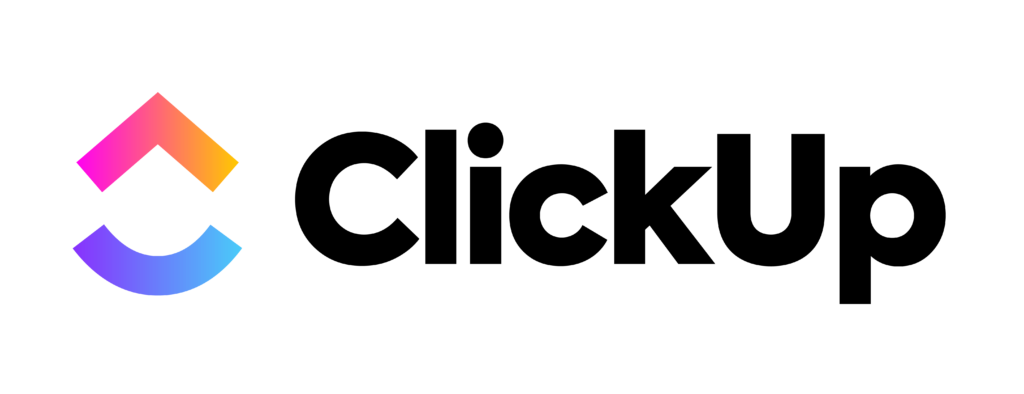
Key Features:
- Task Management: ClickUp’s flexible task manager supports various views like Kanban, List, Calendar, and Gantt charts, allowing teams to plan and track projects in their preferred format.
- Collaboration Tools: Real-time chat, document collaboration, and commenting features keep teams aligned.
- Custom Workflows: Set up custom workflows to automate project phases, approvals, and task assignments.
- Time Tracking & Goals: Built-in time tracking allows teams to monitor productivity, and goal tracking lets managers set measurable targets.
- CRM Integration: ClickUp integrates with popular CRMs like HubSpot and Salesforce, although it does not have its own built-in CRM.
- Reporting & Dashboards: ClickUp provides detailed reporting and customizable dashboards for tracking project performance and team productivity.
Recent Updates:
- AI Writing Assistant: ClickUp now offers an AI assistant to help with drafting emails, project descriptions, and other written communications.
- Whiteboards: The addition of virtual whiteboards has made team brainstorming sessions easier, allowing for real-time collaboration on visual projects.
Pricing:
- Free Forever Plan: Free for individuals and small teams
- Unlimited Plan: $5/user/month
- Business Plan: $12/user/month
ClickUp’s flexibility makes it suitable for businesses of all sizes, especially those that prioritize detailed task management and custom workflows.
5. Bitrix24
Bitrix24 offers a robust, fully-featured business management platform with extensive CRM, communication, and project management tools, making it one of the best free options available.

Key Features:
- CRM: Bitrix24 offers a highly customizable CRM that helps manage customer data, track interactions, and automate follow-ups.
- Project Management: Plan, track, and manage tasks with Gantt charts, Kanban boards, and task lists. Time tracking is built into the system for seamless project management.
- Collaboration Tools: Bitrix24 includes a robust set of communication tools like group chats, video conferencing, and document collaboration.
- Invoicing & Payments: Users can create invoices directly from within the CRM, making it easy to handle billing and payments.
- Website Builder: Bitrix24 also offers a website and landing page builder, making it easy to create an online presence for your business.
- HR Tools: Integrated HR management tools allow you to manage employee records, attendance, and workflows.
Recent Updates:
- Cloud Telephony: Bitrix24 has added cloud-based telephony services, allowing businesses to make and receive calls directly from the CRM.
- Task Automation: New task automation templates have been introduced, reducing the need for manual tracking.
Pricing:
- Free Plan: Available for up to 12 users
- Basic Plan: $49/month for up to 5 users
- Standard Plan: $99/month for up to 50 users
- Professional Plan: $199/month for unlimited users
Bitrix24 is ideal for businesses seeking a free or low-cost all-in-one solution that can scale as they grow.
Each of these platforms offers a unique set of features tailored to different business needs. Whether you’re a freelancer, a small business, or a growing enterprise, there’s a solution here to help you streamline your operations, boost productivity, and manage everything from clients to projects in one place.
6 Types of Business Software
Business software encompasses a wide variety of tools designed to assist companies in managing their operations, increasing efficiency, and enhancing productivity. Each type of business software serves a specific purpose and is critical to streamlining different aspects of a business. Here are six common types of business software every business should consider using:
1. Customer Relationship Management (CRM) Software
Customer Relationship Management (CRM) software helps businesses manage interactions with current and potential customers. The primary goal of a CRM is to improve business relationships, streamline processes, and increase profitability. It consolidates customer information in one place, making it easier to manage sales leads, marketing campaigns, customer support, and retention strategies.
Key Features:
- Contact management for tracking client and lead data
- Sales automation and pipeline management
- Lead tracking and qualification
- Marketing automation for personalized campaigns
- Analytics and reporting on customer behavior and sales trends
Popular CRM Solutions:
- Salesforce: A leading CRM solution with a vast array of customization options, suitable for businesses of all sizes.
- HubSpot CRM: A free, easy-to-use option for small businesses, with paid add-ons for more advanced features.
- Zoho CRM: Part of the Zoho suite, offering CRM with integrated tools for marketing, sales, and support.
Why It’s Essential: CRM software centralizes customer information, improves communication, and drives sales by ensuring no lead is lost and every customer interaction is tracked.
2. Enterprise Resource Planning (ERP) Software
Enterprise Resource Planning (ERP) software integrates various business processes across departments into a single, unified system. It provides visibility and control over multiple facets of a company, such as finance, supply chain management, procurement, inventory, and human resources. ERP solutions are particularly useful for medium to large enterprises where coordination across departments is crucial.
Key Features:
- Financial management, including accounting, budgeting, and forecasting
- Inventory and supply chain management
- Human resources management (HRM), including payroll and employee records
- Manufacturing and production planning
- Procurement and vendor management
Popular ERP Solutions:
- SAP ERP: A top-tier ERP system known for its scalability and integration capabilities, particularly for large enterprises.
- Oracle NetSuite: A cloud-based ERP solution designed for growing businesses, offering advanced financial management and CRM features.
- Microsoft Dynamics 365: Offers both ERP and CRM capabilities, making it ideal for businesses needing integrated solutions.
Why It’s Essential: ERP software streamlines operations across different departments, reducing manual work and improving decision-making through better data visibility and reporting.
3. Project Management Software
Project management software is designed to help teams plan, execute, and track the progress of projects. It includes tools for task assignment, time tracking, collaboration, resource management, and reporting. These solutions are vital for businesses that operate on tight deadlines or handle multiple projects simultaneously.
Key Features:
- Task assignment and tracking with deadlines and milestones
- Resource allocation and workload management
- Team collaboration through shared files and communication channels
- Gantt charts, Kanban boards, and calendar views for visual project tracking
- Reporting and analytics on project performance
Popular Project Management Solutions:
- Trello: A user-friendly platform offering Kanban-style boards for task and project tracking.
- Asana: Known for its flexibility, it allows for detailed project planning and team collaboration.
- ClickUp: A comprehensive project management tool with customizable views and advanced time tracking.
Why It’s Essential: Project management software improves productivity by allowing teams to organize work efficiently, communicate effectively, and meet deadlines, all while providing real-time insights into progress.
4. Accounting and Finance Software
Accounting and finance software helps businesses manage their financial transactions, including billing, invoicing, payroll, and tax management. By automating financial tasks, this type of software minimizes errors, reduces the time spent on manual bookkeeping, and ensures compliance with tax regulations.
Key Features:
- Invoicing and billing automation
- Expense tracking and financial reporting
- Payroll processing and tax calculations
- Bank reconciliation and cash flow management
- Compliance with accounting standards and tax laws
Popular Accounting and Finance Solutions:
- QuickBooks: A popular accounting software for small to mid-sized businesses, offering tools for invoicing, payroll, and expense tracking.
- Xero: A cloud-based accounting platform known for its user-friendly interface and third-party integrations.
- FreshBooks: Designed for freelancers and small businesses, offering time tracking and invoicing alongside basic accounting functions.
Why It’s Essential: Accounting and finance software streamlines financial processes, reduces the chance of errors, and provides real-time financial insights that are crucial for making informed business decisions.
5. Human Resources (HR) Software
Human Resources (HR) software automates the management of employee-related tasks such as hiring, payroll, performance management, and benefits administration. HR software is essential for businesses to maintain accurate employee records, ensure compliance with labor laws, and improve employee engagement.
Key Features:
- Employee data management and self-service portals
- Payroll processing and benefits administration
- Recruitment and applicant tracking systems (ATS)
- Performance reviews and goal-setting tools
- Employee onboarding and training management
Popular HR Solutions:
- BambooHR: A leading HR platform that simplifies employee management, performance reviews, and payroll for small and mid-sized businesses.
- ADP Workforce Now: A comprehensive HR solution with robust payroll, tax, and benefits administration features.
- Workday: A cloud-based HR solution that integrates HR, payroll, and financial management, suitable for large organizations.
Why It’s Essential: HR software automates time-consuming administrative tasks, improves employee satisfaction, and ensures compliance with labor laws, all of which are crucial for effective workforce management.
6. Communication and Collaboration Software
Communication and collaboration software facilitates better interaction among team members, clients, and stakeholders. These tools ensure that business communication remains clear, organized, and easily accessible, whether the team is working in the same office or remotely.
Key Features:
- Instant messaging, video conferencing, and VoIP calls
- File sharing and real-time document editing
- Integrated calendars and scheduling tools
- Collaborative workspaces for team projects
- Mobile access for remote communication
Popular Communication and Collaboration Solutions:
- Slack: A messaging platform that offers organized channels, direct messaging, file sharing, and app integrations.
- Microsoft Teams: A collaboration tool that integrates with Microsoft Office 365, offering video conferencing, chat, and file sharing.
- Zoom: A leading video conferencing tool that supports webinars, virtual meetings, and real-time collaboration.
Why It’s Essential: Effective communication and collaboration tools keep teams connected and aligned on tasks and projects, regardless of their location, thus improving productivity and fostering better teamwork.
Benefits of Using an All-in-One Business Software
All-in-one business software offers a powerful solution for companies looking to streamline their operations by consolidating various tools into one unified platform. Whether you run a small business or a large enterprise, using a comprehensive platform can significantly boost efficiency and productivity. Here are some of the key benefits of using all-in-one business software:
1. Centralized Operations
With an all-in-one platform, businesses can manage different aspects of their operations—such as CRM, project management, invoicing, and communication—through a single interface. This eliminates the need to switch between multiple applications and platforms, ensuring that all essential business processes are seamlessly connected.
Why It’s Important: A centralized system reduces time spent on logging into and managing multiple tools, allowing teams to focus on their work without being bogged down by administrative tasks.
2. Increased Productivity
By integrating various business functions into one platform, all-in-one software allows teams to work more efficiently. Employees can access all the tools they need in one place, whether they’re managing clients, tracking project progress, or sending invoices. Automation features also reduce the need for repetitive manual tasks, freeing up valuable time for more strategic activities.
Why It’s Important: Enhanced productivity leads to faster project completion, better time management, and an overall increase in business efficiency, which translates to better profitability.
3. Cost-Effectiveness
Using multiple specialized tools can become expensive, with businesses paying for separate subscriptions for project management, CRM, invoicing, and other functions. All-in-one business software combines these functionalities into a single, cost-effective solution, often at a fraction of the price of purchasing individual tools.
Why It’s Important: Reducing software expenses while still maintaining access to essential tools helps businesses, especially small businesses and solopreneurs, optimize their budgets and improve their bottom line.
4. Improved Collaboration
All-in-one business software typically includes features that facilitate team communication and collaboration, such as shared project boards, messaging tools, and file-sharing capabilities. Teams can collaborate more effectively when everyone is using the same system to track tasks, communicate with clients, and manage timelines.
Why It’s Important: Better collaboration ensures that team members remain aligned, leading to smoother workflows, fewer miscommunications, and faster decision-making.
5. Better Data Visibility and Insights
With all your data—whether it’s related to sales, client interactions, or project progress—housed in one platform, businesses can easily generate reports and track key performance metrics. This allows for better data-driven decision-making and improved forecasting.
Why It’s Important: When you have a clear overview of your business operations, you can identify areas of improvement, monitor performance in real-time, and make informed decisions based on accurate data.
6. Scalability
As your business grows, your software needs will change. All-in-one platforms are designed to scale with your business. They offer flexible plans and features that can accommodate both small teams and larger, more complex organizations. This scalability ensures that you won’t need to switch platforms as your company expands.
Why It’s Important: Growing businesses need software that evolves with them. Having a scalable solution prevents the need for time-consuming migrations to new tools, saving resources and minimizing disruptions to your operations.
7. Enhanced Customer Experience
All-in-one platforms often come with CRM capabilities that help businesses manage customer relationships more effectively. By keeping all customer data—such as communication history, purchase details, and preferences—in one place, businesses can provide more personalized service, leading to higher customer satisfaction and retention.
Why It’s Important: Better customer service and personalized interactions drive customer loyalty and can lead to increased sales and referrals.
8. Simplified Training and Onboarding
When using multiple software solutions, employees need to be trained on each tool separately, which can be time-consuming and complicated. All-in-one business software simplifies this process by offering a single system for everything, making onboarding and training quicker and more efficient.
Why It’s Important: Simplified training reduces the time it takes for new employees to become productive, and ongoing team members can focus on learning one platform rather than managing multiple systems.
How to Choose the Right All-in-One Business Software
Selecting the right all-in-one business software is a critical decision that can impact the efficiency and growth of your business. With many options available, choosing the best platform requires thoughtful consideration of your specific business needs, scalability, and the features that will offer the most value. Here are the key factors to keep in mind when choosing the right all-in-one business software:
1. Assess Your Business Needs
Before evaluating any software, it’s essential to thoroughly understand your own business needs. Consider the tasks you want to streamline, the types of tools your team currently uses, and where there are gaps in your workflow. Common functions that all-in-one platforms cover include project management, customer relationship management (CRM), invoicing, scheduling, and team collaboration.
Key Questions to Ask:
- Do you need better client management tools (CRM)?
- Is your project management system currently effective?
- Are your invoicing and payment systems too manual or inefficient?
By identifying the challenges and opportunities within your operations, you can narrow your options and choose software that aligns with your needs.
2. Prioritize Key Features
Different all-in-one platforms offer varying features. Some excel in project management, while others may focus on CRM or invoicing. Make a list of must-have features that are non-negotiable for your business. Consider features such as:
- CRM: Managing leads, tracking customer interactions, and automating follow-ups.
- Project Management: Task assignment, timelines, milestones, and collaboration tools.
- Invoicing & Billing: Automated invoicing, payment reminders, and integration with payment gateways.
- Team Collaboration: Shared project boards, file sharing, and real-time messaging.
- Client Portals: Custom portals for client communication and project tracking.
Tip: Look for platforms that offer these features in a streamlined way, avoiding systems with too many unnecessary or overly complex tools that could overwhelm your team.
3. Ease of Use
Even the most feature-rich software won’t add value if it’s too difficult to use. The software you choose should have an intuitive interface that requires minimal training for your team to get up and running. This is especially important for businesses without dedicated IT resources.
Key Considerations:
- Does the platform offer a user-friendly dashboard?
- How steep is the learning curve for employees?
- Is the platform mobile-friendly for on-the-go access?
Testing a software demo or free trial is a great way to evaluate its usability before committing to a purchase.
4. Integration Capabilities
Your business likely relies on a variety of tools and apps, such as email marketing platforms, accounting software, or communication tools like Slack and Zoom. The best all-in-one software should easily integrate with these existing tools, ensuring that data can flow seamlessly between systems and that your workflows remain efficient.
Examples of Popular Integrations:
- Google Workspace (Calendar, Docs, Gmail)
- QuickBooks or Xero for accounting
- Zapier for connecting with hundreds of apps
- Zoom for video conferencing
- Payment gateways like Stripe and PayPal
Tip: Choose software that either offers direct integrations or supports third-party connectors like Zapier for more flexibility.
5. Scalability
As your business grows, your software needs will likely change. Ensure that the all-in-one platform you select is scalable, meaning it can handle increased data, more users, and additional features as your business expands. This will prevent the need for switching platforms as your business evolves.
Questions to Ask:
- Does the software offer higher-tier plans as your team grows?
- Can the platform handle increased project volume or larger customer databases?
- Are new features added regularly to meet future needs?
Opt for a system that can grow with you, saving time and avoiding the complexities of switching platforms down the line.
6. Security and Compliance
When handling sensitive customer data, financial records, and business operations, security is paramount. Look for all-in-one business software that prioritizes data protection and complies with relevant industry regulations such as GDPR or HIPAA.
Key Security Features to Look For:
- Data encryption (both in transit and at rest)
- Role-based access controls (RBAC) to limit access to sensitive information
- Regular backups and recovery options
- Compliance with data privacy laws (e.g., GDPR, HIPAA)
Choosing a secure platform helps protect your business from data breaches and ensures that you comply with legal requirements for data handling.
7. Customer Support and Training
No software solution is perfect, and you’ll likely run into questions or need assistance at some point. Look for a provider that offers robust customer support options, including live chat, email, phone support, and comprehensive training resources.
Things to Consider:
- Does the platform offer 24/7 customer support?
- Are there tutorials, webinars, or user guides available?
- Is there an active user community or knowledge base?
Reliable support will ensure that your team can get timely help, minimizing downtime and maintaining productivity.
8. Cost and Value
Pricing is an essential factor when choosing software. While it’s important to consider the upfront cost, focus on the overall value that the platform delivers. Some tools might offer lower-priced plans but lack crucial features, while others may be more expensive but provide everything you need in one place.
Things to Compare:
- Monthly vs. annual subscription pricing
- Free plans or trials to test the software
- Cost of add-ons or integrations
- Licensing fees for additional users
Tip: Look for lifetime deals or discounted pricing for long-term savings, especially if you plan to use the software for years to come.
Choosing the Right Software for Your Business
Choosing the right all-in-one business software can make a huge difference in your daily operations, overall efficiency, and business growth. By carefully considering your business needs, prioritizing key features, and evaluating factors like ease of use, integration, scalability, and security, you can find the perfect solution for your team. Making an informed choice now will help streamline your processes, improve collaboration, and scale your business with ease in the future.
FAQs About All-in-One Business Software
All-in-one business software is a comprehensive platform designed to consolidate multiple business tools into one centralized system. It typically includes features such as customer relationship management (CRM), project management, invoicing, file sharing, team collaboration, and client portals. The goal is to streamline operations, improve efficiency, and reduce the need for multiple standalone software applications.
All-in-one business software offers small businesses a cost-effective solution by eliminating the need to purchase and manage multiple separate tools. It centralizes operations, making it easier to manage tasks like client communication, invoicing, and project tracking from a single dashboard. This not only saves time but also reduces costs and complexity, allowing small businesses to operate more efficiently and scale more easily.
Yes, most all-in-one business software platforms offer integration capabilities with popular third-party apps like Google Workspace, Zoom, QuickBooks, and Slack. Many platforms also integrate with tools like Zapier, which can connect hundreds of apps, making it easier to sync your existing workflows and data into the new system.
All-in-one software enhances team collaboration by providing a single, centralized platform where team members can communicate, assign tasks, share files, and track project progress. With features like real-time messaging, shared dashboards, and task assignment, all team activities are visible, ensuring alignment and reducing the chances of miscommunication or duplicated work.
Yes, most reputable all-in-one business software platforms prioritize security by offering features such as data encryption, role-based access control, and compliance with regulations like GDPR or HIPAA. It’s essential to choose a platform that offers robust security measures to ensure the protection of sensitive business and customer data.
Yes, all-in-one business software is designed to be scalable. Many platforms offer tiered pricing plans with more advanced features as your business grows. This scalability ensures that as your team, client base, and project workload increase, the platform can handle the extra demand without needing to switch to a different solution.
The key features to look for include customer relationship management (CRM), project management tools, invoicing and billing, client portals, task automation, team collaboration tools, and integration with third-party apps. Depending on your business needs, additional features like white-label customization, CNAME capabilities, and advanced security options may also be important.
The cost of all-in-one business software varies depending on the platform and the range of features you need. Some platforms offer free basic plans, while others charge monthly or annual subscriptions that range from $15 to $100+ per user. Lifetime deals are also available on some platforms, providing long-term cost savings with a one-time payment.
Summary and Final Verdict: The Best All-in-One Business Software
Choosing the best all-in-one business software is a pivotal decision for any organization aiming to streamline operations, enhance productivity, and reduce costs. With a plethora of options available, it’s essential to evaluate the software based on your specific business needs and priorities. This summary encapsulates the key points from our exploration of all-in-one business software solutions, including the benefits, features, and considerations for selecting the right platform.
Key Benefits
- Centralized Operations: All-in-one business software consolidates various functions—such as CRM, project management, invoicing, and communication—into a single platform, eliminating the need to juggle multiple applications.
- Increased Productivity: By integrating essential business tools, these platforms reduce the time spent on administrative tasks and facilitate more efficient workflows, allowing teams to focus on core activities.
- Cost-Effectiveness: Combining multiple functionalities into one solution helps save on subscription costs compared to maintaining separate tools for each business function.
- Improved Collaboration: Enhanced team collaboration tools foster better communication and project management, ensuring everyone is aligned and working towards common goals.
- Better Data Visibility: Centralized data management allows for comprehensive reporting and insights, enabling informed decision-making and performance monitoring.
- Scalability: Many all-in-one platforms are designed to grow with your business, offering scalable features and plans to accommodate expanding operations.
- Enhanced Customer Experience: Integrated CRM and client management features improve customer service by providing personalized and efficient interactions.
- Simplified Training: Training and onboarding are streamlined when using a single platform, reducing the complexity of learning multiple systems.
Choosing the Right Platform
When selecting the best all-in-one business software, consider the following factors:
- Assess Your Needs: Identify the key functionalities required by your business, such as CRM, project management, or invoicing.
- Prioritize Features: Focus on platforms that offer essential features and tools aligned with your business processes.
- Ease of Use: Ensure the software has an intuitive interface and minimal learning curve.
- Integration Capabilities: Choose a platform that integrates seamlessly with your existing tools and applications.
- Scalability: Look for software that can grow with your business, providing additional features and user support as needed.
- Security: Select a platform with robust security measures to protect your data and ensure compliance with relevant regulations.
- Customer Support: Opt for software with reliable support and training resources to assist with any issues or questions.
Conclusion
The best all-in-one business software can transform how your organization operates, driving efficiency, collaboration, and growth. By consolidating multiple functions into a single platform, businesses can streamline their processes, reduce costs, and enhance their overall performance. Carefully evaluate your business needs, prioritize essential features, and consider factors such as ease of use, integration, and security to select the right solution. Investing in the right all-in-one business software will position your organization for success and help you achieve your strategic goals.
Share this post: